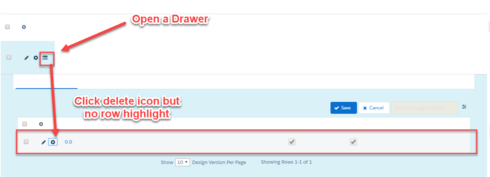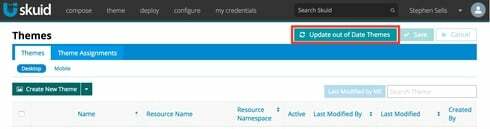Hello All,
We are currently using Lightning Design Theme with Millau version, and we are facing an issue with the “Flag for Deletion” within the Drawer, it won’t change the row background color to PINK as it was used to work before. But when we tried to mouse-hover on the Salesforce main-page which is outside of the Drawer, it changed the row background color to Pink.
Any help is appreciated.