Since I’m not a developer, I’m struggling with some CSS…perhaps someone could lend a hand?
How do I decrease the height of the template component of some statistic boxes I would like to include at the top of a contact detail page. It’s currently taking up a lot of screen space, and I would like to cut it down (see below):
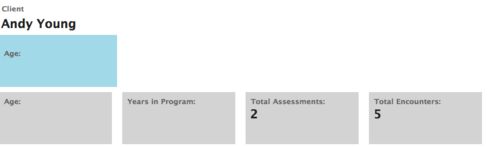
This is my current template HTML:
_Age:
{{age}}_
And here is the box CSS:
.box{ padding: 8px;
_ background-color: LightGrey; _
_ border-width: 2px;_
_ border-color: Navy;_
_ height: 75px;_
_ margin: 4px;_
_ position: relative;_
}
I tried decreasing the height in the box class, but just ended up with this:
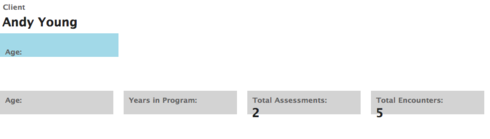
Also, why is the padding larger on the blue Age box compared with the grey box? They are using the same template HTML and CSS Class…
Thanks in advance!





