Action I need:
-From a custom object, populate the recipient from the custom record with the Send with DocuSign Button. There is only one recipient needed
I used the below code but am running into the following issue
-It populates the name of the recipient correctly (see screenshot), so I add my document and select next to be taken to the document to send.
The next screen (refer to below screenshot), lists Princess Leia in this case as the recipient one (which is great) but it also created a 2nd recipient, which I don’t want because the user has to select Edit Recipient and then delete the 2nd recipient.
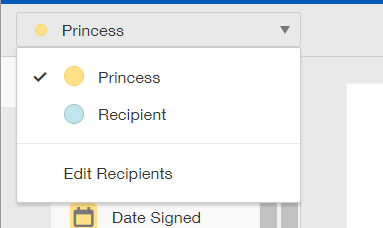
Since I’m not a super huge Java user, I think it’s something in the below code, but I am not sure?!?! I changed the Role~Recipient;RoutingOrder from 1 to 0 and that did not fix it.
I’m sure it’s something simple but nothing I have been able to figure out
Any suggestions would be great. Thank you for your assistance in advance.
@@SEE CODE BELOW @@@@
{!REQUIRESCRIPT(“/apex/dsfs__DocuSign_JavaScript”)}
//********* Option Declarations (Do not modify )*********//
var RC = ‘’;var RSL=‘’;var RSRO=‘’;var RROS=‘’;var CCRM=‘’;var CCTM=‘’;var CCNM=‘’;var CRCL=‘’; var CRL=‘’;var OCO=‘’;var DST=‘’;var LA=‘’;var CEM=‘’;var CES=‘’;var STB=‘’;var SSB=‘’;var SES=‘’;var SEM=‘’;var SRS=‘’;var SCS =‘’;var RES=‘’;var sourceId=‘’;
//*************************************************//
var sourceId = DSGetPageIDFromHref();
var CRL= “Email~{!TR1__Closing_Report__c.DocuSign_Recipient_email__c};FirstName~{!TR1__Closing_Report__c.TR1__Person_Placed_First_Name__c};Role~Recipient;RoutingOrder~1;LoadDefaultContacts~0”;
var CCTM=‘Recipient~Signer’;
var CCRM=‘Recipient~Recepient’;
//********* Page Callout (Do not modify) *********//
window.location.href =“/apex/dsfs__DocuSign_CreateEnvelope?DSEID=0&SourceID=”+sourceId+“&RSL=”+RSL+“&RSRO=”+RSRO+“&RROS=”+RROS+“&CCRM=”+CCRM+“&CCTM=”+CCTM+“&CRCL=”+CRCL+“&CRL=”+CRL+“&OCO=”+OCO+“&DST=”+DST+“&CCNM=”+CCNM+“&LA=”+LA+“&CEM=”+CEM+“&CES=”+CES+“&SRS=”+SRS+“&STB=”+STB+“&SSB=”+SSB+“&SES=”+SES+“&SEM=”+SEM+“&SRS=”+SRS+“&SCS=”+SCS+“&RES=”+RES;
//*******************************************//

