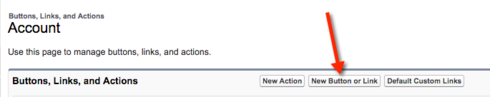Hello,
I’m trying to create a custom button on the Account page, non-skuid page, that will open a related page in edit mode.
I have created a visualforce redirect page with this markup:
<page standardcontroller="CEPdat__c" extensions="skuid.Redirects" showheader="false" sidebar="false" readonly doctype="html-5.0" action="%7B!IF(canUseSkuid,'',redirect)%7D" title="Edit {!CEPdat__c.Name}"> <page page="CEPred"></page> </page>
my custom object’s api name is:
CEPdat__c
Any ideas of what the syntax would be for the Custom Button?
I tried this syntax but it didn’t work:
/{CEPdat\_\_c.Id}/e?retURL=%2F{Account.Id}%3Fcore.apexpages.devmode.url%3D1%26nooverride%3D1%26sfdc.override%3D1