I am trying to use a global action popup to add a new contact to an account from my account detail page. I would like the new contact popup to pre-populate with the billing address from the account (section b) and Name and other details to be empty so I can enter them.
Is this possible? I could not find a video or tutorial for this.
Thx
Andy
Yup. A couple easy options.
- Set a Condition on the contact model for AccountID to be the Id value of the Account Model.
- Sel Create New Row Action from your action framework. You then have another button that renders to add default values.
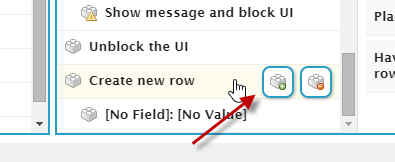
Pat,
Are you suggestion the green ‘+’ to add a row and then a row action to pop up an edit window?
not really following you after the filter on the contact model.
Andy
I gave you two options on how to achieve the same result. By condition on the contact or by setting the default value on the create row action using {{$Model…
I think I am getting it… I am watching a video from Zach on action framework.
I have it so the pop up opens and pre-populates what I need. When I click Save in the pop-up it does not close, but appears to show a new empty pop-up window.
Did I miss something that will close the window on save?
The popup needs to have custom actions. The Save/Cancel in a field editor doesn’t have the ability to do any action framework stuff. Disable those buttons.
Add a page title component to the popup. On the page title component you can add some buttons. In there you can set all the appropriate actions.
- Show Message and block UI
- Save Model
- Close Popup
- Unblock UI
Was just getting to this.
Thanks for all your help!!!
Pat,
Thanks to your help, I was able to finish what I needed to do today.
I owe you a beer!
Andy
Strongbow Cider please. 
Enter your E-mail address. We'll send you an e-mail with instructions to reset your password.

