I am creating an app that will allow the user to search, and create Accounts and Opportunities. The welcome page should display 3 buttons “Search App” “Create an Account” and “Create an Opportunity”. When the user clicks an option in the welcome page they should be routed to the appropriate page. I have created all the 3 pages but, in the welcome page I could not create these options as buttons. Is there a way to create custom buttons in Skuid. 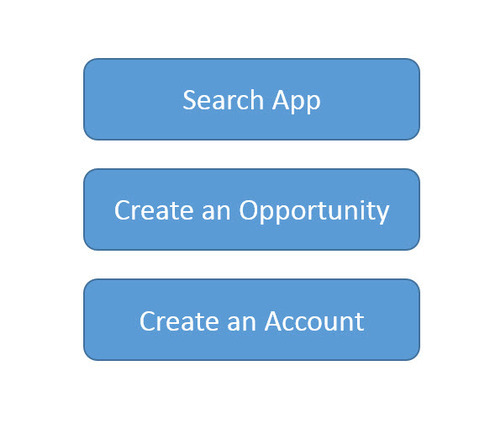
Page 1 / 1
You can use the page title component and erase the title and sub-title. You can add on or more buttons to the page title component. You can modify their look by creating your own theme in the theme editor or using CSS.
Nice Idea… will try this and keep you posted
You could also try a navigation component with a single navigation item. You can put inside a wrapper component and use the wrapper to create background color and border for a button-like look.
You can also use a template with a href component of html and can place this template inside a wrapper and style wrapper using Css via setting theme or via inspect element.
Reply
Enter your E-mail address. We'll send you an e-mail with instructions to reset your password.

