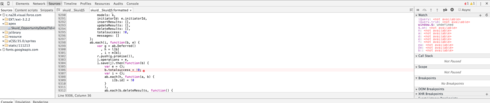When trying to save changes, the page freezes for about a minute, eventually returning a console error of “Cannot set property ‘totalsuccess’ of null”. I’ve attached screenshots of the error, stack trace and the point of the script where the error is being thrown.
Any ideas? The action the script is trying to perform is updating a single boolean field to true on one of our models.
If I could get a quick answer on this, it’d be much appreciated. Thanks!