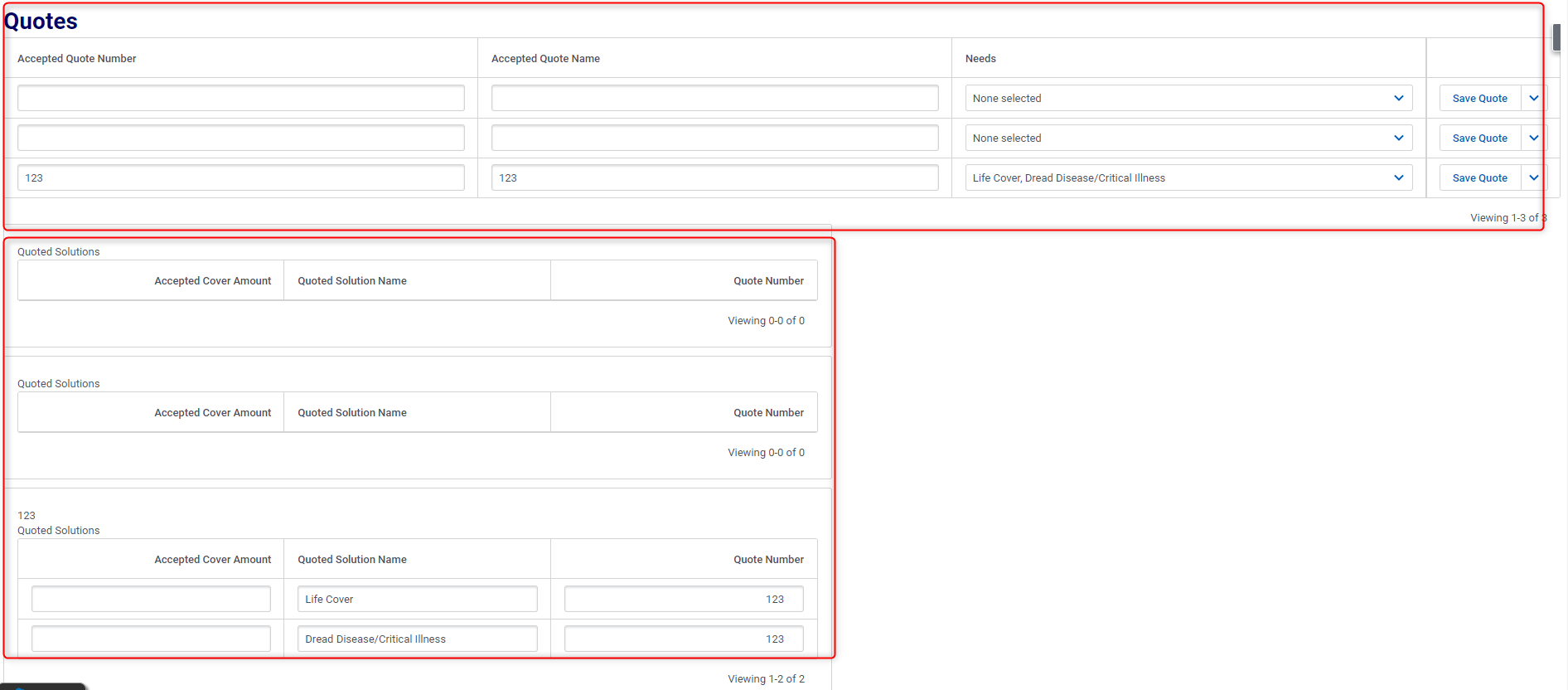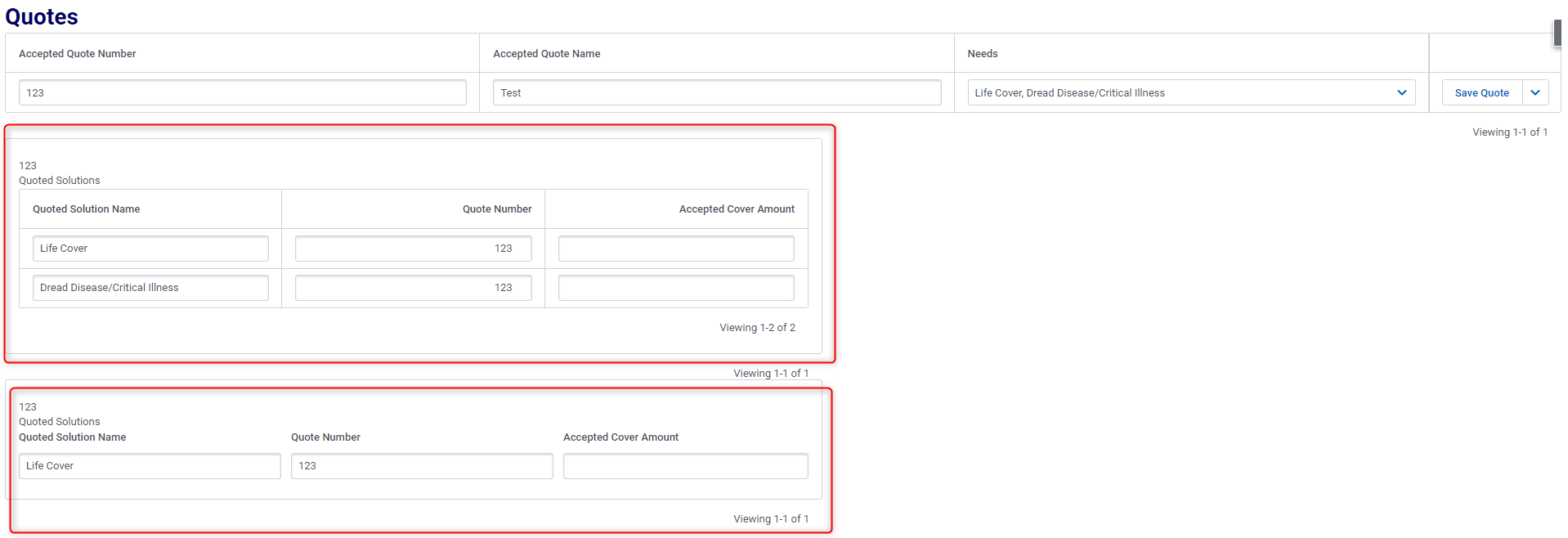I have a requirement where I want to create records of Quoted Solution for each of the picklist value selected in the multiselect picklist field of Quotes. Both of them are Ui Only models. The records get created successfully but when I save changes in both the models, additional rows get created in the Quotes model. If I select two picklist values, two rows get created, if I select one value, one row gets created
I think the issue is with the way I have configured Deck, not able to figure out the correct approach.
Refer to the screenshot below:
The first component is the Table where the user will input Quote. Once ‘Save Quote’ is clicked Quoted Solutions records are created based on the selected picklist values and both Quote and Quoted Solution model is saved.
The second is the Deck which has a Table within it. My Deck is on Quote and the table inside the Deck is on Quoted Solution.
Please note that in order to link Quoted Solution records to Quote, I am populating the Quote Number of the related Quote on the Quoted Solution records and I use that as context condition.
Any hints would be helpful