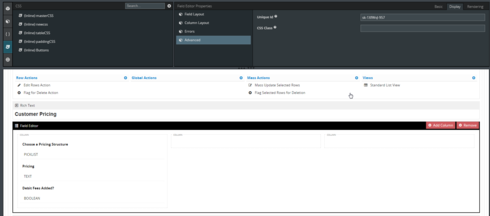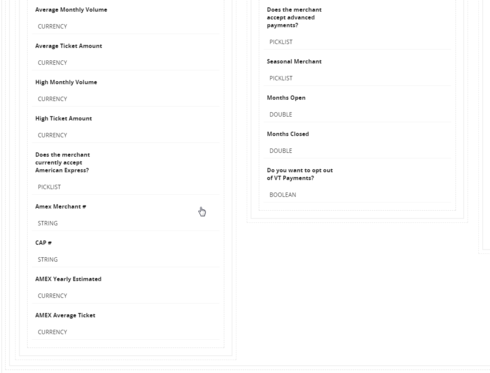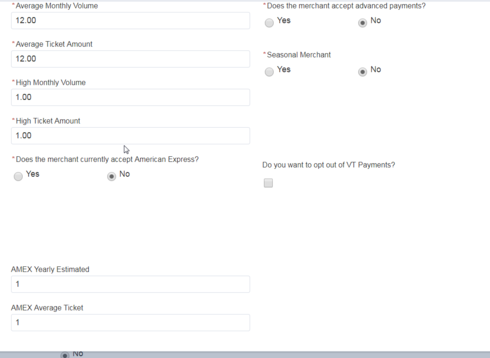I am having an issue where conditionally rendered fields in 10.0.4 are causing extra white space.
There are three fields, 2 are conditionally rendered and in the below images, one is from 9.5.1 where there is a proper amound of white space, and the other photo shows a lot more.
If I create three separate columns within my Field editor the white space does diminish.
I cant seem to replicate this anywhere else or on a blank page, so I am hoping it is something silly that I missing, but i wanted to post it as a heads up.