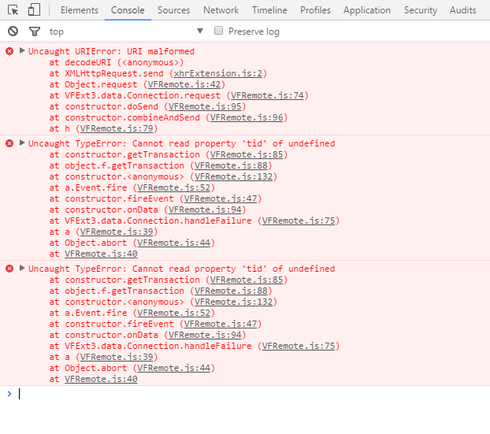The following started happening a few days ago with google chrome:
If I edit a page in PageBuilder and I try to save it acts like its saving: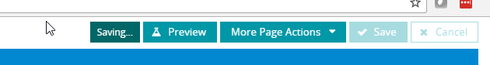
it stays there for a while but then I get this error message:

Its important to note that if I try another browser like FireFox then it works fine. So I know its something with Chrome but I can’t pinpoint what it is.
I uninstalled and reinstalled chrome. However, that didn’t do anything as all of my setting are saved online I believe so they were restored after uninstall.
Anybody has seen this problem that can shed some light as to what might be happening here.
Thank you.