I’m having difficulty with a skuid pageInclude. Here are the deets.
I have conditional rendering on a tab on my main page. That tab contains a pageInclude of the same page type as the main page, but displays a different record.
The issue I’m experiencing is that the child page’s data is determining the rendering for its’ parent page’s tab! Although, I found that the actual child page data was being loaded, just not displayed due to overriding its’ parent page’s rendering conditions.
Here’s how I tested this.
Pretend we have an opportunity field called “ShouldILoad__c” and two opportunities named “OppThing1” and “OppThing2.”
Our tab, “Deal Info On Renewed Deal” that contains the page include, will only render if ShouldILoad__c is true.
In scenario 1
OppThing1.ShouldILoad__c == true
OppThing2.ShouldILoad__c == false (which shouldn’t matter since it’s not the parent page)
So according to the rendering condition, this should load. And it does. But once I click on the tab, it disappears like so!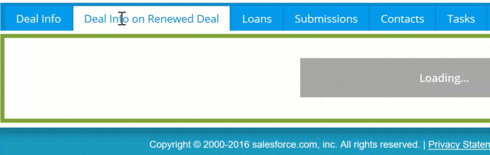
However In scenario 2 when
OppThing1.ShouldILoad__c == true
OppThing2.ShouldILoad__c == true
The tab loads and the pageInclude stays just as it should.
What can I do to fix this? Is this a bug?

