The end user does not have access to delete opportunities, but System Admin does, so we have a row action of Mass Delete on a table. No export options, no summaries. Still, the checkbox shows up for the end user.
How do we get this checkbox to hide??
Hi Jack,
Set Table mode as read only then it will hide the check boxes for rows.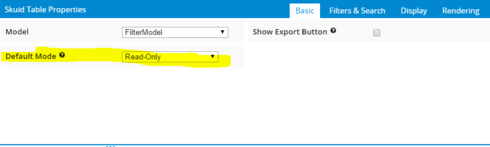
Thanks,
Rajendra
Thanks, but if I do that, then I won’t be able to edit. The thing is I want to edit if the user is a system administrator, but not if they are not.
I guess I could duplicate my table, make one read-only, and conditionally render each whole table based on user profile.
But it seems like a bug - if there is nothing showing that would cause the checkboxes to appear, then they should go away.
Hi Jack~
In the table, click on the row action you want only the Syst Admin to have access to.
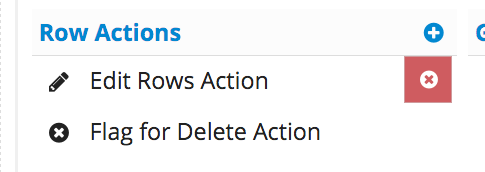
In the properties area, select the Rendering Tab. Add a render condition based on the user’s profile as seen below.
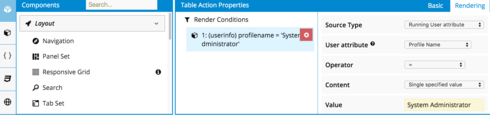
Please let me know how that works for you!!!
Thanks!
Karen
Reply
Enter your E-mail address. We'll send you an e-mail with instructions to reset your password.

