I am experiencing an issue where my Community Partner (CP) users cannot see the chatter feed on Skuid page for custom object.
Here is what is/is not working:
1. CP Users can see chatter feed in standard SF page for the custom object but not on the Skuid-ified page
2. Internal users can see the Chatter feed on both the standard layout and the Skuid layout
Since the CP Users can see the feed in the standard layout and the internal users can see the feed in the Skuid page, it leads me to think that the problem may be with a Skuid user license permission but I know very little about that.
Any help would be greatly appreciated!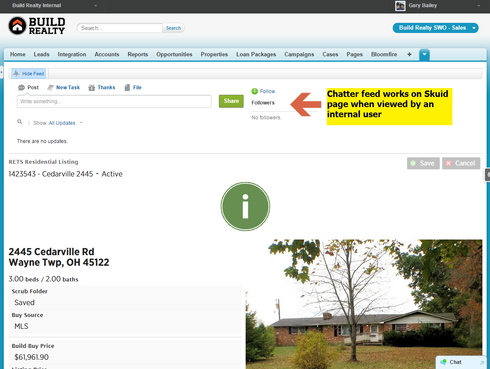
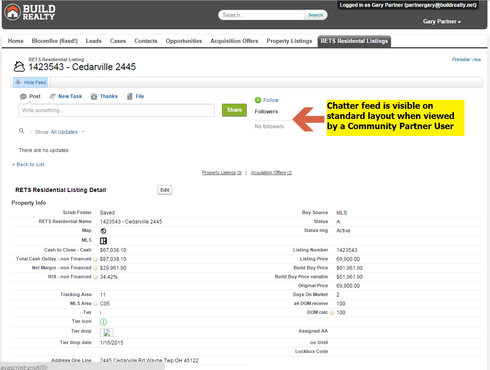
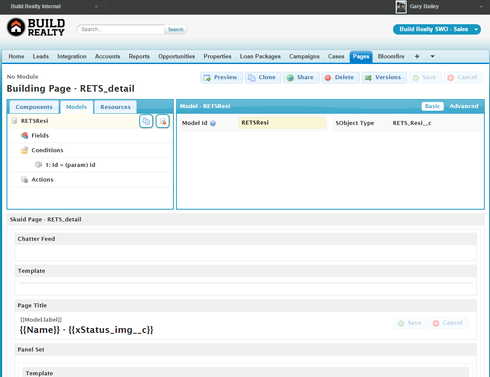
Can you make sure you have the chatter configuration set up as shown below: 
Obviously the Model you have will be different.
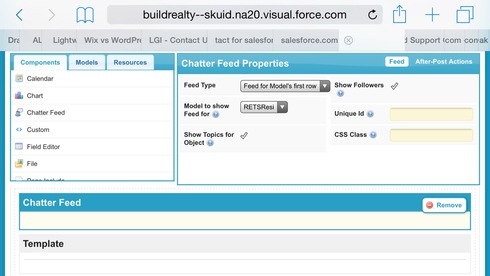
Yep, same configuration
Any updates on this? We are still experiencing this issue. Thanks!
Hi Gary, can you grant us login access to this org? I have some time to look at this today. You can grant access using these instructions.
http://help.skuidify.com/m/getting-started/l/182412-getting-help-how-to-grant-skuid-login-rights-to-…
Once you’ve done this, could you send an email to support@skuidify.com with your org Id and the name of the portal User that we should check out the community as?
Hi,
Was this ever solved? I am having the same issue.
I was actually just thinking about touching base on this. We are still experiencing this issue.
Gary, did you ever grant us Login Rights and send an email as requested back in February? Can you do this again?
Thanks.
If I grant login access, could someone take a look at my org?
Ok. We discovered that we have a bug in our chatter component such that the community prefix is not included in the URL that calls Chatter. Therefore when in the context of a community it does not show. We will add this update to our backlog and get it fixed as soon as possible.
There is a workaround - If you create an iFrame in your page that calls the chatter component with the correct community prefix - it will work. Its ugly (cause all iFrames are ugly) and you probably want to do this in a separate Skuid Tab or in a Popup because iFrames have to use a defined height, but it will work…
Are there any updates on when this will be fixed? The same issue is preventing us from rolling out a number of skuid pages in our partner community.
This was fixed in Banzai update 4. It should be working now. Please let us know if you have further questions or problems.
I tested this running Banzai 4 and again today after updating to Banzai 5. While viewing a page as a partner user, a newsfeed set to Feed Type “News feed for running user” shows the message “There was an error trying to load the Chatter News Feed: Attempt to de-reference a null object.”, while a Feed Type of “Feed for Model’s first row” shows nothing. Viewing the same page as an internal user shows the correct chatter feed.
OK. This may be a different issue. Can you grant us login rights to your org and send an email to support@skuidify.com with the following.
1. Your Org ID
2. A user who we can use to test in your community.
3. The name of the skuid page where chatter is failing.
Thanks.
We are having the same issue. Has there been any progress on it? Specifically with the “There was an error trying to load the Chatter News Feed: Attempt to de-reference a null object.” error message.
I contacted support about this in November and again this week without any response. Rob, could you elaborate on the mentioned workaround / how to call the component in an iframe?
Magnus,
For the time being I created a VF page with this body.
<apex:page showHeader="false" sidebar="false"> <chatter:feed entityId="{!$User.Id}" /> </apex:page>
This will display the running user’s chatter feed. There are more options for this VF tag here. https://developer.salesforce.com/docs/atlas.en-us.pages.meta/pages/pages_compref_chatter_feed.htm
I’m then using a Skuid:template component to iframe this page into the skuid layout where I need it. Not ideal, but a passible work around until we figure out what is going on. I’m not sure if this is the iframe solution Rob was describing or not.
Hope this helps.
Thanks Ivan, that works. I used {!$CurrentPage.parameters.parameter} in the VF page to pass the record id to the component and my community users can finally use chatter in Skuid!
Sweet! Thanks to the whole community for getting this long standing item taken care of! I appreciate all the voices that helped here…
Just so we’re clear. My suggested workaround utilizes a visualforce solution. The out of the box skuid chatter widget still seems to not be working.
Has the chatter component been fixed yet? It’s still not showing for partner users…
I am having this issue as of today. Going to try and implement the work around.
Anyone know if this is fixed? We are having the issue as well trying to incorporate chatter into our community.
It looks like this issue still exists, blank chatter feed for me.
Bump!
Reply
Enter your E-mail address. We'll send you an e-mail with instructions to reset your password.
