If I create a chart with multiple axes like so: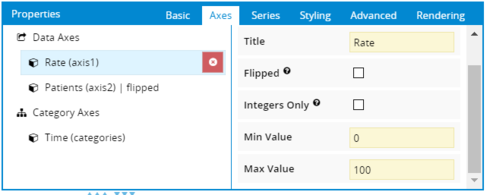
The chart does not respect the max value for the axis: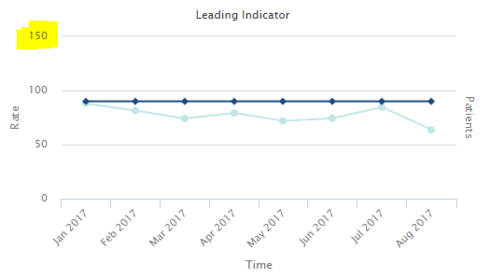
This seems to be a problem only when multiple axes are specified.
This may be related to an issue posed three years ago.
If I create a chart with multiple axes like so: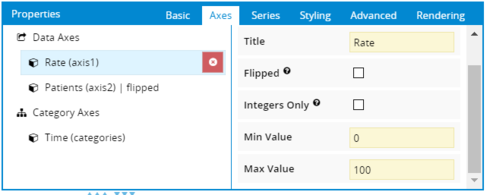
The chart does not respect the max value for the axis: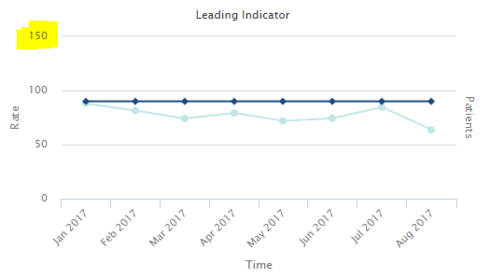
This seems to be a problem only when multiple axes are specified.
This may be related to an issue posed three years ago.
This is expected behavior. The Min Value and Max Value don’t give the end user the granularity to declare exactly what the min and max are; rather, they allow the user to set what will at least be included as the max.
Well, that’s a bit silly.
Why does it work as expected with just one axis, then?
If I have one axis and set the max value to something lower then the highest data point, it will still cut off that data point. It’s not acting like a ‘minimum-max’ in that case, but as an actual max.
I’m unable to have it work like that for only one axis. Can you get an arbitrary Min like -3 and Max of 73 to work with granularity?
Enter your E-mail address. We'll send you an e-mail with instructions to reset your password.