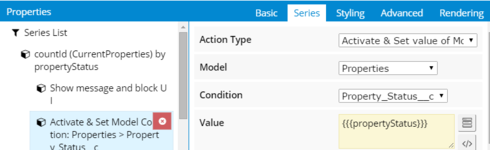I came across a bug with on-click actions and charts. Essentially, I have a Pie Chart with Multiple Data Series defined, and each Data Series has its own set of corresponding On-Click Actions (as seen below).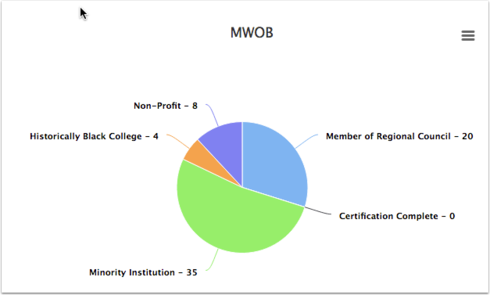
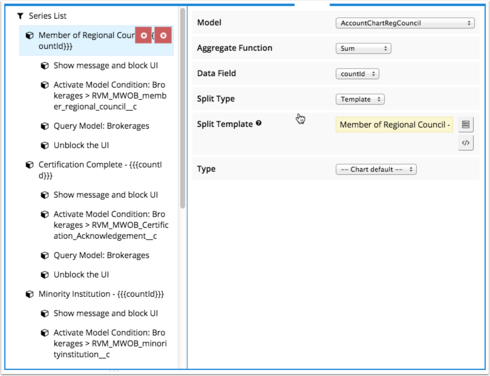
The On-Click Actions for each Data Series are set up similarly:
- Show message and block UI
- Activate a Model Condition
- Requery that Model so that the Table below Filters appropriately
The bug is: regardless of what Data Series I actually select, the On-Click Actions always register as if I selected the First Data Series that I’ve defined.
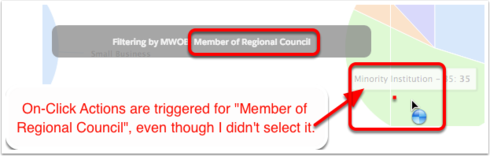
I’ve noticed this behaviour in two separate charts now, where Each Data Series in the Chart is supposed to Activate a corresponding Toggle Filter on a related Table (based on a boolean field).
How can I define On-Click Actions for Multiple Data Series and have each one work correctly?