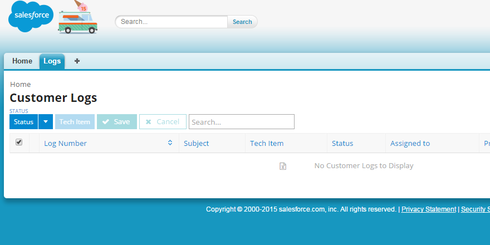I need to change the color of the tab of my skuid page. I tried creating a visualforce tab and changing the tab style. Here’s my code…
<!--apex:page action="{!redirect}&page=CustomerLogAT" extensions="skuid.Redirects" standardController="Community_Log__c"-->
<page standardcontroller="Community_Log __c" tabstyle="Community_Log_At__ tab" recordsetvar="c" extensions="skuid.Redirects" action="%7B!redirect%7D?page=CustomerLogAT">
I tried overriding the tab and not overidding the tab, but It still displays the home page tab style.