I would like to change the wording for the table date range filter when the filter is off. I understand I can create a label that will display above the filter however that will not fulfill my need. I need the “off” label to read “Date Range”.

Use Case:
On the model there is a default on condition that defaults a date field to “This Month”. When the date range filter is “off” it states “All Time” this is misleading to the user. It is not showing all time but just data for this month.
Possible Solution:
In the console I see the div that sets this label. But I don’t how to access that to change the wording from “All Time” to “Date Range”. Can anyone point me in the right direction? Thank you!
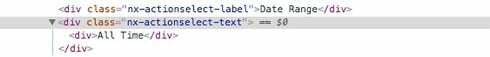
Code So Far (prints in console but doesn’t change the label):
var element = argumentsr0],
$ = skuid.$, x = document.getElementsByClassName("nx-actionselect-text"); x.innerHTML = "Date Range"; console.log(x.innerHTML);

