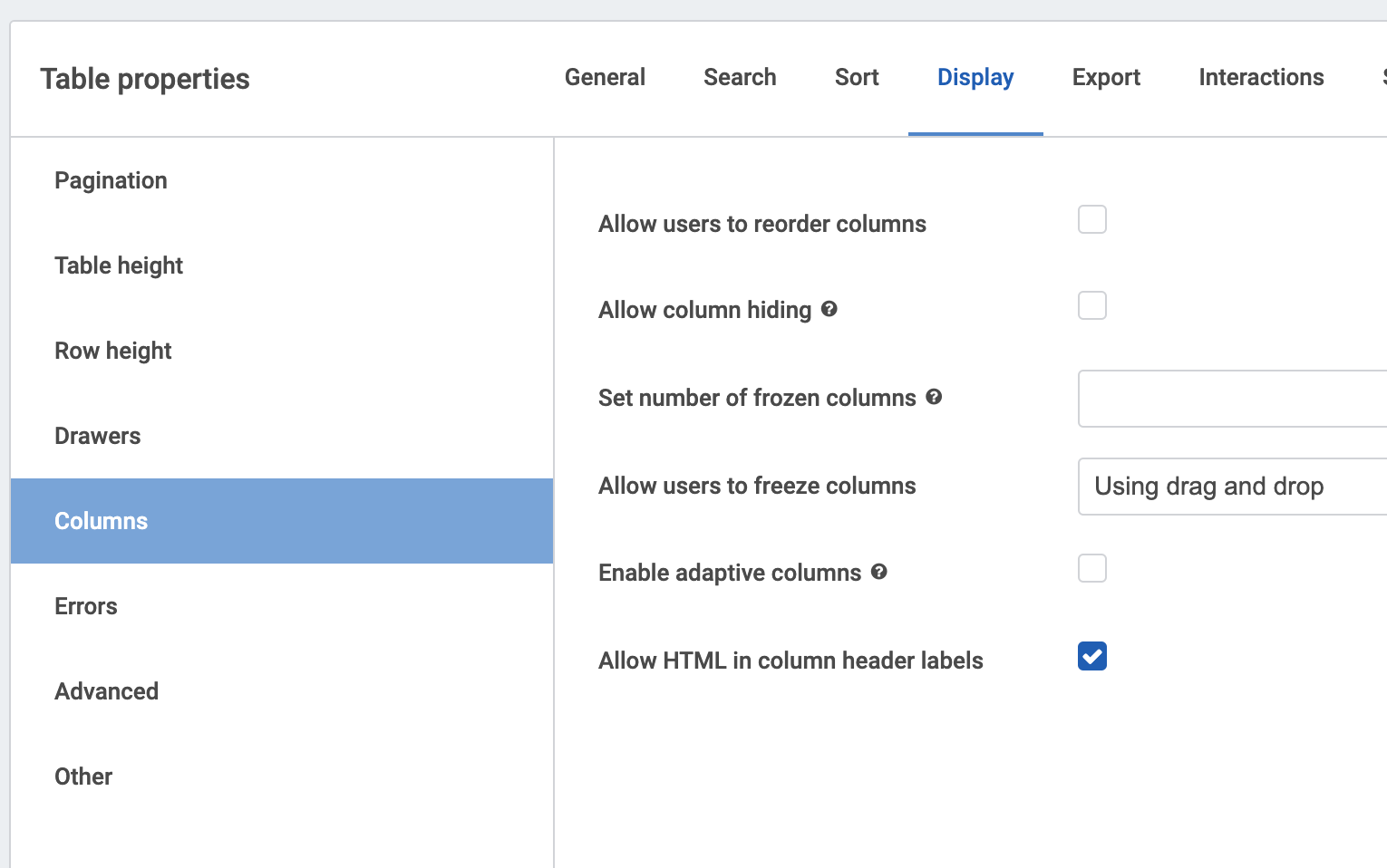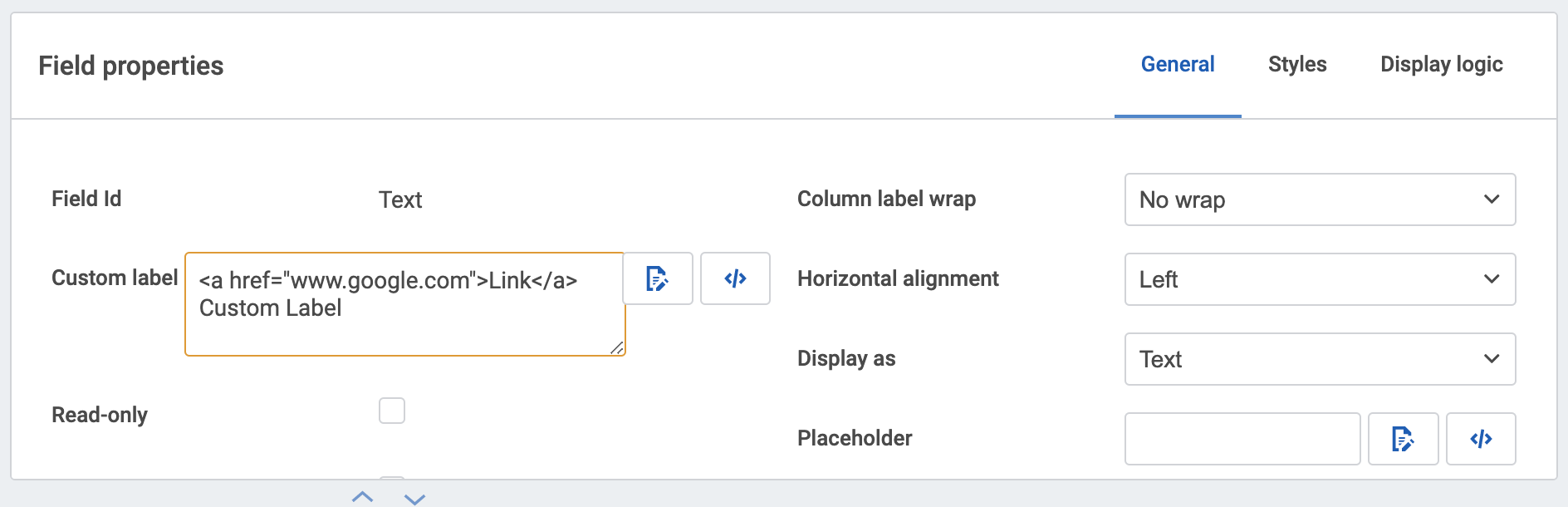I have a field in a table that I want to add a label, which means, I want to put a text that links to an URL. For that, I created two fields in a custom object, so I want to show the label of one field and this same text should have the content (URL) of the second field, is that possible to do in Skuid?
Bonus question: can I do the same, but instead of using a text, I’ll use an icon, is that possible as well?