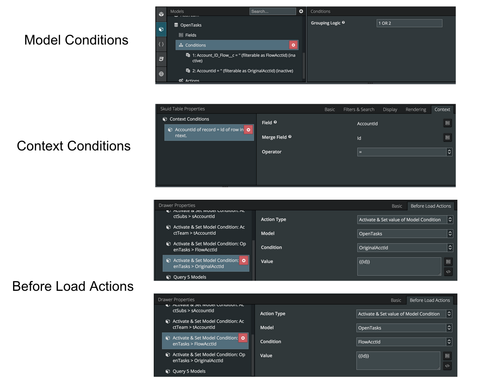Hi All,
I am configuring a tab within a drawer, and I am facing some challenges getting the desired records to load.
Setup
I am using an OR condition on a Task Model where the conditions are evaluating two Account Ids on the task object (Standard SFDC Account Id and a custom text field where an Account Id may be stamped by a flow). For the two conditions, I assign the Id values in the before load actions (Account Id is set in a context condition). Please find below screenshots of the settings I am using.
Result
I am able to get it to work when I test the conditions separately, but when I use them together with an OR, it does not work.
Any ideas on how to get this to work or what is happening?
Thanks,
Mason