Hi fellow Skuid people!
Anyone know how to fix this?
Matt,
What version of Skuid are you on? Also, could you try posting your picture again? It didn’t quite come through
Thanks!
Hi Amy,
The Skuid version is 10.0
Please see the picture as requested…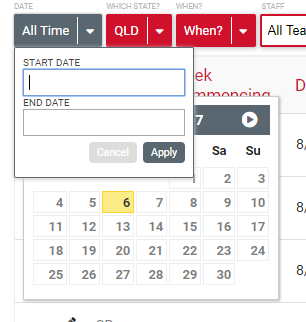
Matt,
This has been fixed at some point between 10.0 and our current release Brooklyn (10.0.5). I think it was fixed in Brooklyn (10.0.3), but I’m not positive so it’s up to you if you want to try that version or just go ahead and upgrade to Brooklyn (10.0.5). I can see that it’s definitely not an issue in the latest version (I put a simple date range filter on a table and it was fine). You can find both releases at the Skuid Releases page.
As a reminder, Salesforce does NOT allow reverting back to prior versions of managed packages. Skuid always recommends installing new versions in a non-business critical sandbox environment to test all mission critical functionality before installing into a production environment. We also recommend that you update out of date themes when you upgrade. Please let us know if you continue to encounter any problems with this issue after upgrading.
Thanks!
Reply
Enter your E-mail address. We'll send you an e-mail with instructions to reset your password.

