I have two event sources for a calendar component, Outlook and Salesforce. I am trying to merge the two together by creating a new Saleforce event record, but I have not found a way to pass the Outlook subject and description to the Salesforce record.
I tried using a page include and was able to pass the start and end times, but could not pass the subject and description via the URL.
Now I’d like to somehow run a before popup or after open action sequence to create a new SFDC event record and pass over the outlook data. It seems the only way would be javascript and that is not my forte.
Does anyone have a declarative solution for this?
Barry’s Popup Controller can probably get you there:
https://community.skuid.com/t/popup-controller-component-disable-x-escape-key-and-hook-di…
Hi Joe. It sounds like you’re hoping to build a Skuid page that can serve to take an Outlook event and make a copy of it in the form of a Salesforce event? Are you able to get the Outlook event’s subject into a model, and refer to it using a merge variable? If so, you may be able to create a new record on the Saleforce Event object, and pre-populate the start/end and subject fields using merge variables connected to the Outlook model. I’m making some assumptions here on your data setup, so let me know if I’ve missed something.
Hey Mark, that pretty much sums it up.
I haven’t figured out how to pass the subject and body of the outlook event to a new salesforce event via the calendar (or via a table for that matter). Passing the start and end times works fine.
Have you tried to include the Subject and Body of the Outlook event in a simple test page (template component, perhaps) to see if it will work as expected there? Another check you could do is to open the browser console and use the skuid.model.map() command to inspect the model on Outlook Events, and see what the actual subject and body field values look like. Perhaps they’re strangely encoded, or there’s something else unusual about them that’s causing trouble for Skuid - just a guess without seeing this firsthand.
Including the subject and body as template fields works fine when rendered in a table.
The issue seems to be isolated to passing the values through the action framework. 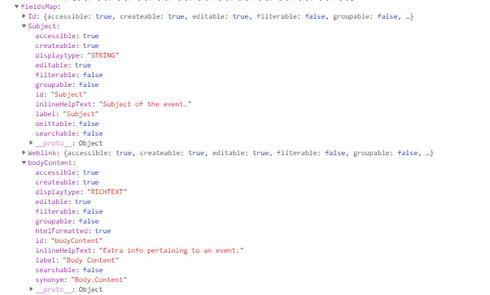
Enter your E-mail address. We'll send you an e-mail with instructions to reset your password.

