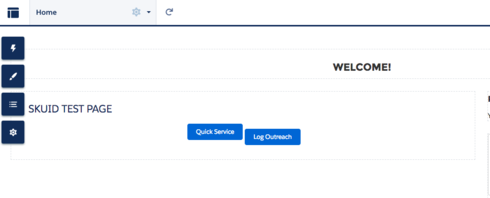
Can you provide any more specifics?
What version of Skuid are you running on?
Are your themes out of date or have they been updated?
Just installed 11.1.10 today, I haven’t touched the themes at all. No custom CSS on my page yet
Seems to only be affecting the last button in the button set.
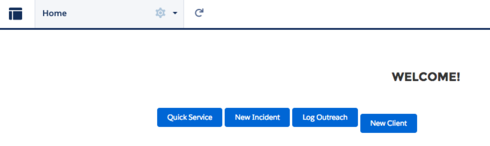
Looks like the last button’s div container is missing the following CSS:
margin-bottom: 1.5rem;
I added the CSS in-line to that specific button’s unique id as a workaround for now.
After upgrading, you’ll want to press this button: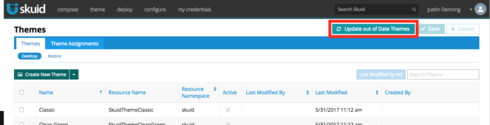
Let me know if this does the trick
No, this didn’t do it. I created this video which shows some other issues I am seeing, mostly with tables.
http://recordit.co/9cMftA8LQc
Stephen, have you had a chance to look into these issues?
We’re currently running 11.1.11 in a Lightning community when seeing these issues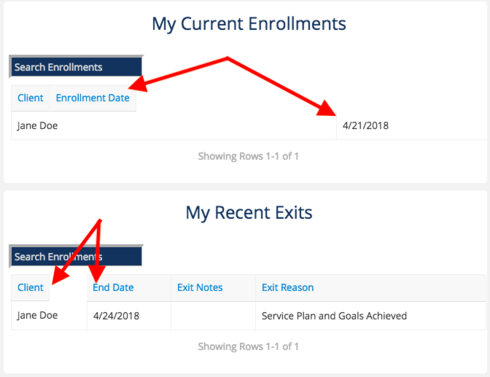
…but not seeing them when previewing the page outside of the Lightning community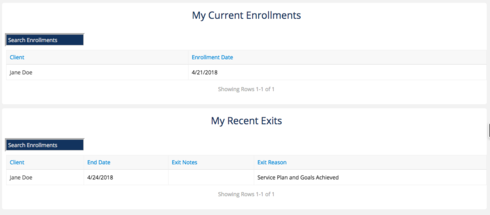
It appears there’s an issue in how we are aligning table headers in certain themes in Lightning Communities. I am logging this as a known issue in our tracking system so I will archive this ticket here. There is not a target date for getting this issue addressed yet but our devs are aware of it.
Thanks Stephen. What would be your recommendation in the meantime? All the themes that I have tried are producing the same issue. What themes are currently working as expected in Lightning?
Alternatively, should I be planning to rollout the community on Classic Visualforce tabs?
In the meantime I would recommend trying a few other themes. I know it is broken for Modern, classic, and a few others, but you might get lucky with one in your org. Then you could base a theme around one that works using the theme builder.
That would be worth an attempt
I have tried every theme, and all appear to be having this issue. I’ll plan to move forward with a visualforce community for the time being. Please do escalate this with the dev team as this is causing Skuid on Lightning to be a non-viable product for our use case at this time. Thanks Stephen.
I’m having this issue too. 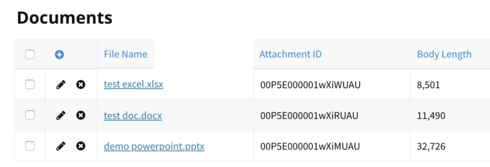
Just an update after having upgraded to 11.1.14.
It appears that the CSS is displaying worse in Lightning Communities. I’ve tried with numerous themes, and seeing the same result in all of them.
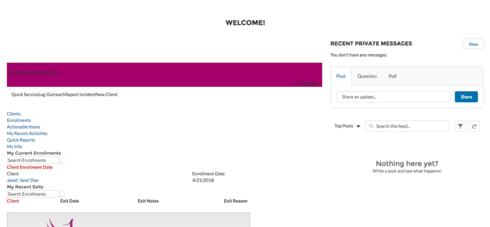
_Page in Lightning Communities
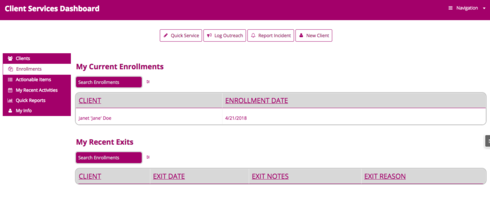 _
_
Page preview (outside Lightning Communities)
Hey Conlan - where do you have your CSS out of interest? Is it in the theme? Have you tried putting it in the Skuid page directly or in a Lightning Component instead? My approach with Lightning Communities has been to have all the css styles in a staticresource which is referenced either in the Lightning Component or as a css item in the Skuid page.
Hey Louis, it’s pretty much all coming from the theme. How do you reference a static resource from a Lightning Component?
Reply
Enter your E-mail address. We'll send you an e-mail with instructions to reset your password.

