I’m not sure when this started but on certain pages, I’m seeing a box surround checkbox fields. What happened and how do I remove that?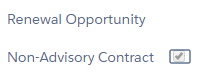
Thanks
Page 1 / 1
This issue was introduced in Rockaway 8.6, but should be resolved in Rockaway 8.8. What version are you running and have you clicked the “update out of date themes” button?
I was on 8.6, yes. Updating now.
Where does one find the “update out of date themes” button?
If you click on the “themes” navigation item in the main Skuid navigation, there should be a button at the top of the “Themes List” page.
Great - update solved the box bug and themes are now updated.
Reply
Enter your E-mail address. We'll send you an e-mail with instructions to reset your password.

