Hi all,
I have already searched a lot of threads related to this subject (including Zach’s great post here), and so while I know it has already been covered, I am still not quite getting the results I need…although I think I’m very close.
I want to auto-populate a contact lookup field on a wizard page, which is accessed from clicking a button on a custom skuid contact detail page, as per below:
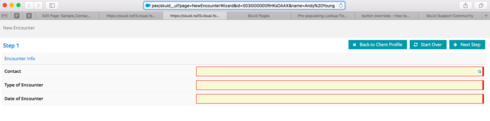
As you can see in the URL, I have passed through the contact ID and contact name, so I think my issue is in configuring the URL parameter conditions needed to auto populate the contact field.
On the wizard page, I have a single Encounter model pulling in the necessary fields from a custom detail object called Encounter_c that uses the Contact object as it’s master.
Here are the conditions that I have set on the wizard page’s Encounter model:

I would be super grateful is someone could take a look and let me know what may look wrong.
Many thanks in advance!
Conlan

