Hi there,
This seems like it would be quite simple, but I have not been able to find a way to assign the “Sum” from a Column Summary to a Field.
In the image below, I have a custom object that tracks ‘Payments’ related to a ‘Contact’.
Ideally, I would like to assign ‘Summary A’ and ‘Summary B’ to Fields on the Contact model.
Finally, I could have a Formula Field on the Contact called ‘Payment Balance’.
‘Payment Balance’ = ‘Summary A’ (minus) ‘Summary B’
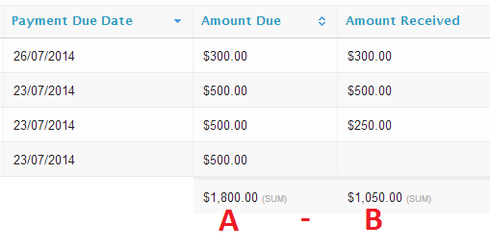
Any help or suggested alternatives would be greatly appreciated.


