So if I use a file upload button and set it to Chatter, I can access it through the Content object options in a model and display it in a filtered table on a record detail page (discussed in the link blow). I don’t fully understand Salesforce Content and how Skuid is interacting with it. When I go to the “Content” tab in Salesforce, the documents I have uploaded don’t display. When I go to the “Files” tab in salesforce, they do display. When I pull them into the model, however, I am using a “Content” object, so I assume that these files are also being deposited into content. Why do the not display on the Content tab of salesforce? Can someone help me understand what the difference between “Content” and “file” is. I know they are different from “attachements” and “Documents” and “Notes”, but I don’t understand the difference between Files and Content and how Skuid interacts with them using the upload button. Thanks! https://community.skuid.com/t/im-having-some-trouble-displaying-content-documents-in-a-table-error-message
The Salesforce ERD. Ooh. And then Chatter… Double Ooh.
Here are some resources:
https://help.salesforce.com/apex/HTViewHelpDoc?id=collab_files_differences.htm&language=en_US#co…
I think you are right, that files loaded to those two locations are being sent to the same ultimate destination. (We usually build models on the content version object). I’m not totally sure, but I suspect that the reason you are not seeing files uploaded to chatter files in the content tab on salesforce is because they are not in a library you have permission for. How this happens I really don’t know.
So when the skuid uploader sends the files to chatter, it doesn’t reference a content library? I guess more to the point, should I avoid the chatter upload as a method of creating content files as it is unclear how it works on the backend. You mention that you usually build models on the content version object. Is that to display content that you have loaded using the skuid uploader using the “Chatter” setting? Have you had any issues?
I think I got my answer. Chatter Feed Files attach to a “current record” like an attachment would. They do not get posted to a “library”. That is why you can’t see them on the content tab, because content tabs only display libraries. Otherwise, they function the same and can utilize content preview, content packs, and content delivery. You can view all content and chatter files on the file tab.
Thanks for your help.
Thanks for updating things here with the answer you found. I knew it was somthing like that.
I believe this means that if you wanted to create a “content” tab override in Skuid, you could have all the files show, whethre they were uploaded to a library or to a current record. You could probably even create a filter that let you select which kinds of content items you wanted to see.
Skuid for the win!
That is actually what I did. I have a condition that sets Entity Id equal to URL parameter id so that it only brings in files associated with the record I’m viewing.
Update: You cannot put chatter feed files into content packs or share them with work spaces. Those are functions that only work within libraries and Chatter Files do not get posted to libraries. You can do content delivery of individual files. It is bummer that you can’t put them in packs for content delivery, though.
I see that I need to use "In Content Document (in record context). How can I within skuid get the functionality to preview so I don’t see that it is salesforce?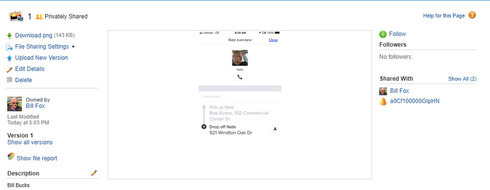
Or get the functionality of this page within a Skuid page?
Enter your E-mail address. We'll send you an e-mail with instructions to reset your password.

