I’d like to be able to render an editable field on a page without having a label or the space allocated for the field label, making it take up as little space as possible. In some cases I can put multiple fields stacked in a Field Editor Column and have the column label suffice, like a virtual table, such as: Right now I could leave the labels blank (with a space), but the space is still allocated for it on the page. (In this particular situation, I can’t make an actual table out of it, because the fields are all individual ones on one object.)
Hi Peter, Try adding this CSS code as an inline resource. .nx-basicfieldeditor-item-label { display: none; } .nx-basicfieldeditor-item > .nx-field { width: 100%; } This will cause all field editor labels to be hidden. Is that too global for your case? Or will that work.
If that global change doesn’t do what you need, there are some pretty cool new features coming to the field editor in Skuid 2.28+. Once this version is released, there will be a pretty easy way to do this without messing with CSS.
In my current use case using CSS to make such a change global wouldn’t work, but it will be handy to be able to do this in the new version. Thanks!
Ben … I have the same need as Peter, to display fields in a table without labels. I like your CSS code, but it’s too global for me as I just want to do it to one or two tables. I can’t find how this was implemented in v2.28+. Can you point me to it perhaps? Thanks.
I addressed this for my use case, so thought I’d share it. I have a page with a tab set and I want to hide table headers only within some tabs. The solution was to give each tab a unique id, then make the CSS specific to the thead element just within those tabs. e.g. I want it to work in the people tab, so: #people thead{ display: none; } did the trick.
So is there a way now to show fields/templates without displaying a label and without reserving space for the label?
I am stuck with the same … is there any resolution to this?
Since the summer of 2013 you have had the ability to display fields with thier labels on top. In this situation if you add a single blank space to your custom label property - the space where the lable would normally sit is removed.
In the situation below the Section Name is taking the function of the label and the field itself does not have one.
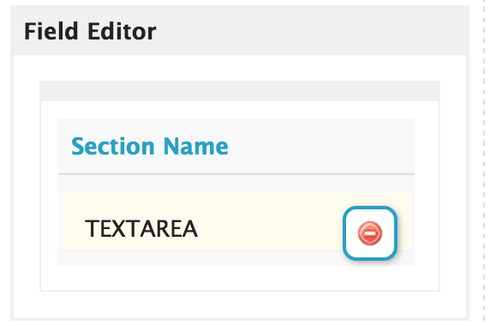
That does the trick … thanks Rob for ongoing and immediate support
Enter your E-mail address. We'll send you an e-mail with instructions to reset your password.

