I’m new to Skuid, so I’m hoping I’m just missing something. I have built a table (Basic model) and want users to be able to sort by any of the columns in the table. I set the default sort (Product_Number__c ASC) and this works. However, I can’t find a setting to allow ordering. Screenshots in other posts show a checkbox under field properties called “Allow Ordering”. I don’t have that checkbox. What am I missing?
Hi Chris, be sure you are clicking the column heading in the actual table on your layout for field properties, and not clicking on the field properties in the models. Can you post a screenshot of what you see in the field properties window?
FYI you don’t need to type in ASC it will sort by Ascending by default, just need DESC if you want it that way.
Chris~
Here is a screenshot to demonstrate what Jack replied.
When you click on the field in the table, you will see the field properties above. Click the box that shows “Allow Ordering.”
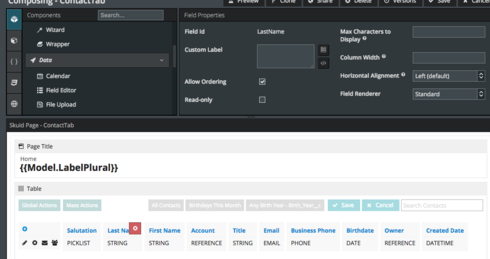
Hope that helps!
Karen
Jack, thanks for the quick response. I’m clicking into the table and onto the column name as you are saying. Thanks for the tip on the default sort order.
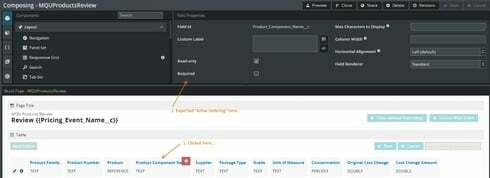
Can you scroll down in that Field Properties window?
No, I cannot. 
Other columns allow me to scroll because the “Column Summaries” button pushes down the Read-only and Required options.
Here’s a little more information that might help.
- On the Model, the Fields are almost all set to “Override field metadata” so that I can toggle to “Read Only”.
- “Load Model data on page load” is checked.
- “Process Model client-side” is currently checked, though I tried it with this unchecked.
You don’t need to use Override field metadata to make it Read Only, you can do that at the field instance level in the table. Once you turn that off you should be able to Allow Ordering in the field properties (and also set Read Only as needed).
Yes!! That was it! Thanks for your help.
Enter your E-mail address. We'll send you an e-mail with instructions to reset your password.

