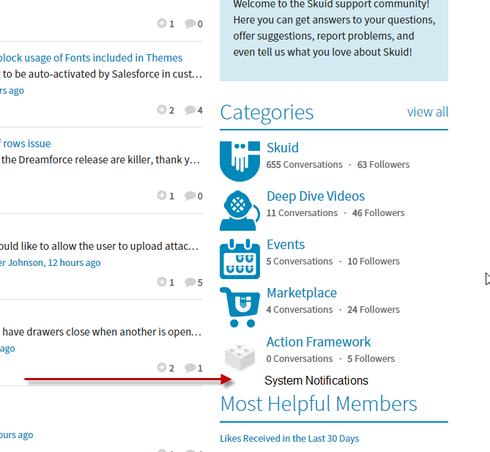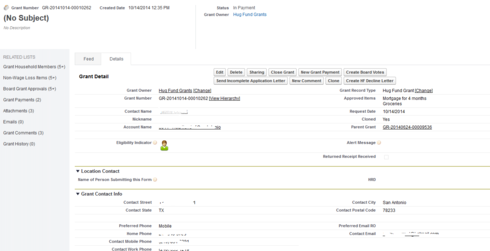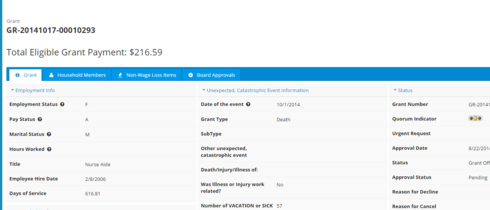On December 10, a new "Critical Update" is going to be auto-activated by Salesforce in customer orgs. The Critical Update is called "Serve Static Resources from the Visualforce Domain". It has one particularly nasty effect ---- when activated, this update blocks loading of Fonts that Skuid includes locally in its Themes when you are using the "skuid:page" component approach to implementing your pages.
We have worked around this issue and fixed it for the Modern, Paper, and Mobile Classic themes in a patch version of Skuid, 5.21.5, available now at www.skuidify.com/skuidreleases. This fix will be included for these Themes in Skuid's Winter release.
In the meantime, we want to make everyone aware of how to fix this if you're using standard themes --- install the latest version of Skuid.
*** IMPORTANT --- for developers who have made a custom theme***
i.e. if you have cloned Modern or Paper or Mobile Classic and made your own version, you will need to change your theme to avoid this issue. Here's what you need to do:
- Within the Theme's CSS or LESS file (if you're using Less), you'll need to make the following global Find/Replace (there should be 5 references per file):
Find: "fonts/fontawesome-webfont."
Replace With: "//netdna.bootstrapcdn.com/font-awesome/4.2.0/fonts/fontawesome-webfont."