i’m using the slider example and it works great now the client wants to also see the numeric value as the slider slides the jquery examples show this… but that means adding a div and a control to display the number… i don’t know how to add those to the skuid page so the javascript can update them can you point me the way?
Ken, here is a modified version of the Integer slider field renderer that shows the Integer value as well:
var field = arguments[0], value = arguments[1], $ = skuid.$; if (field.mode == 'read') { skuid.ui.fieldRenderers.INTEGER.read(field,value); } else if (field.mode == 'edit') { var amt = $('') .text(value || '0'); // Render a jQuery ui slider // with step size 1 and boundary range [0,10]. // Whenever this slider is updated, // our row will be updated as well var slider = $('').slider({ value:value || 0, min: 0, max: 10, step: 1, slide: function( event, ui ) { // Update our model with the new value field.model.updateRow( field.row, field.id, ui.value, { initiatorId : field._GUID} ); amt.text(ui.value); } }); var sliderContainer = $('').append(amt,slider); field.element.append(sliderContainer); }
Very impressive stuff guys. Skuid makes me look like a programming prodigy to the rest of my company. Quick thought–I always thought it would be really impressive to have a “tracker” like Domino’s Pizza has for a quick visual as to where we are in the process for each account. I am thinking this slider could be modified to do that, or am I off base here?
There are many ways you could accomplish this. I’m reminded of the way Salesforce uses opportunity stage to populate a percentage field. That percentage field could then be used to drive the slider positioning. A similar stragety could be used on some Account Status field in your situation. Use a formula field to convert the status values to a percentage. Some additional javascript coding would need to be done to get the lables for the slider to be the status fields, and even update the status fields based on changes to the slider. But I’m sure its possible.
Should this code still work? Trying to use in a popup and it is not rendering a slider.
Anyone?
Hey Kaede!
With our newest release (Banzai), we actually removed all theme specific jQueryUI styling from all of our themes, except classic. The jQueryUI base css is still there, just anything associated with colors, borders, backgrounds, etc is now gone. What is most likely happening for you is that the snippet is working, but you just can’t see the slider because it’s invisible, which is definitely not ideal.
Luckily, there’s two easy solutions.
1. Use our classic theme. This probably isn’t ideal because we have so many cool themes out there now, and you don’t want to be locked in to just one specifically.
2. Add this handy bit of CSS I just made to your skuid page. (How do I do this?)
.ui-slider-horizontal .ui-slider-handle { border: 1px solid #ccc; background: #eee; } .ui-slider-horizontal { border: 1px solid #ccc; background: #f9f9f9; }<br>
This will style the slider in a fairly conservative manner that will look appropriate in just about any context. Also feel free to swap out those colors if you like.
Skuid makes me feel like it’s always christmas.
Thank you so much!
Glad we could help!
Thank you very much this will be extremely useful.
By any chance, has any one found a way to display the value with a currency formatting before save? ($ and comma to separate thousands…) 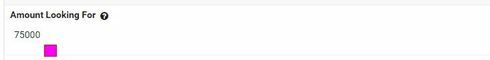
Hi Dave,
Here is a modified version that uses Skuid’s built-in Currency renderer to display the number with currency formatting. Here I’ve set a max for the slider to 100,000 but you can easily adjust this to a higher value:
var field = argumentse0],
value = argumentse1],
$ = skuid.$;
if (field.mode == ‘read’) {
skuid.ui.fieldRenderers.INTEGER.read(field,value);
} else if (field.mode == ‘edit’) {
var amt = $(‘
.text(skuid.ui.renderers.CURRENCY.read({ value: value || ‘0’ }));
// Render a jQuery ui slider
// with step size 1 and boundary range 0,10].
// Whenever this slider is updated,
// our row will be updated as well
var slider = $(‘
value:value || 0,
min: 0,
max: 100000,
step: 1,
slide: function( event, ui ) {
// Update our model with the new value
field.model.updateRow(
field.row,
field.id,
ui.value,
{ initiatorId : field._GUID}
);
amt.text(skuid.ui.renderers.CURRENCY.read({ value: ui.value }));
}
});
var sliderContainer = $(‘
field.element.append(sliderContainer);
}
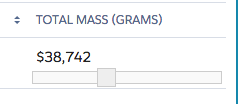
Wow, that was fast and works!!
Thank you very much Zach 
Hello,
By any chance, would anyone knows how I can make this slider work to display Decimals?
var params = arguments[0],
$ = skuid.$;
var field = arguments[0],
value = arguments[1],
$ = skuid.$;
if (field.mode == ‘read’) {
skuid.ui.fieldRenderers.INTEGER.read(field,value);
} else if (field.mode == ‘edit’) {
var amt = $(‘
.text(skuid.ui.renderers.INTEGER.read({ value: value || ‘0’ }));
// Render a jQuery ui slider
// with step size 1 and boundary range 0,10].
// Whenever this slider is updated,
// our row will be updated as well
var slider = $(‘
value:value || 0,
min: 1.001,
max: 1.999,
step: 0.001,
slide: function( event, ui ) {
// Update our model with the new value
field.model.updateRow(
field.row,
field.id,
ui.value,
{ initiatorId : field._GUID}
);
amt.text(skuid.ui.renderers.INTEGER.read({ value: ui.value }));
}
});
var sliderContainer = $(‘
field.element.append(sliderContainer);
}
All works except visually i do not see the decimals only the number 1 and 2. I would like to be bale to see up to 3 decimals if possible
Thank you,
Try changing “skuid.ui.renderers.INTEGER” to “skuid.ui.renderers.DOUBLE”
Thx Andrew but unfortunately I had tried that before posting and still not working
var params = arguments[0],
$ = skuid.$;
var field = arguments[0],
value = arguments[1],
$ = skuid.$;
if (field.mode == ‘read’) {
skuid.ui.fieldRenderers.DOUBLE.read(field,value);
} else if (field.mode == ‘edit’) {
var amt = $(‘
.text(skuid.ui.renderers.DOUBLE.read({ value: value || ‘0’ }));
// Render a jQuery ui slider
// with step size 1 and boundary range 0,10].
// Whenever this slider is updated,
// our row will be updated as well
var slider = $(‘
value:value || 0,
min: 1.001,
max: 1.999,
step: 0.001,
slide: function( event, ui ) {
// Update our model with the new value
field.model.updateRow(
field.row,
field.id,
ui.value,
{ initiatorId : field._GUID}
);
amt.text(skuid.ui.renderers.DOUBLE.read({ value: ui.value }));
}
});
var sliderContainer = $(‘
field.element.append(sliderContainer);
}
Aw, I see. Yeah you have to add a decimalPlaces field when using the “DOUBLE” renderer.
amt.text(skuid.ui.renderers.DOUBLE.read({
value: ui.value,
decimalPlaces: 3
}));
Thank you, that worked!
Anybody come up with a fix for this so it displays well in a tab set? Also a mobile version?
Hi Guys,
JS noob that i am, wondering if there is way to use existing fields from same model to set the minimum and max value
So example below I want to replace:
the min value(1.001) with a field named min_cost__c
the max value(1.999) with a field named max_cost__c
anyone would be kind enough to help me with this please?
var params = arguments[0],
$ = skuid.$;
var field = arguments[0],
value = arguments[1],
$ = skuid.$;
if (field.mode == ‘read’) {
skuid.ui.fieldRenderers.DOUBLE.read(field,value);
} else if (field.mode == ‘edit’) {
var amt = $(‘
.text(skuid.ui.renderers.DOUBLE.read({ value: value || ‘0’ }));
// Render a jQuery ui slider
// with step size 1 and boundary range 0,10].
// Whenever this slider is updated,
// our row will be updated as well
var slider = $(‘
value:value || 0,
min: 1.001,
max: 1.999,
step: 0.001,
slide: function( event, ui ) {
// Update our model with the new value
field.model.updateRow(
field.row,
field.id,
ui.value,
{ initiatorId : field._GUID}
);
amt.text(skuid.ui.renderers.DOUBLE.read({ value: ui.value,
decimalPlaces: 3
}));
}
});
var sliderContainer = $(‘
field.element.append(sliderContainer);
}
Thx!
Dave, Any answers to this question?
Hi Bill , yes I had figured out some sort of solution, here’s a snippet that I use for that
var params = argumentst0],
$ = skuid.$;
var field = argumentst0],
value = argumentst1],
$ = skuid.$;
if (field.mode == ‘read’) {
skuid.ui.fieldRenderers.DOUBLE.read(field,value);
} else if (field.mode == ‘edit’) {
var amt = $(‘
.text(skuid.ui.renderers.DOUBLE.read({ value: value || ‘0’ }));
// Render a jQuery ui slider
// with step size 1 and boundary range n0,10].
// Whenever this slider is updated,
// our row will be updated as well
var slider = $(‘
value:value || field.row.Buy_Rate__c,
min: field.row.Buy_Rate__c,
max: field.row.Sell_Rate__c,
step: 0.001,
slide: function( event, ui ) {
// Update our model with the new value
field.model.updateRow(
field.row,
field.id,
ui.value,
{ initiatorId : field._GUID}
);
amt.text(skuid.ui.renderers.DOUBLE.read({ value: ui.value,
decimalPlaces: 3
}));
}
});
var sliderContainer = $(‘
field.element.append(sliderContainer);
}
This is the part you need to change:
value:value || field.row.Buy_Rate__c, <— the starting value (even though there is 1 bug i did not figure, is that the slider always starts at 0, until I start moving it then it adjust to this value)
min: field.row.Buy_Rate__c, <---- the field to enter min Value
max: field.row.Sell_Rate__c, <— the field to enter max value
step: 0.001, <-----increments
Enter your E-mail address. We'll send you an e-mail with instructions to reset your password.

