I have a popup window that shows fields from a specific row of an object called Grant_Application_Requirement.
Included in that popup windows is an Upload component that uploads a file relating it to the parent Grant_Application_Requirement record being displayed.
This part works well.
Now I would like to update a date field with the date of the last file upload. I attempted to do this by:
- Create an action on the model Attachment which fires when a new row is added.
- Action #1:
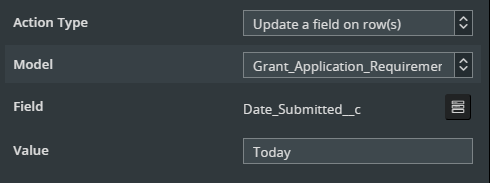
- Action #2: Save Changes in Model: Grant_Application_Requirement.
When I run it nothing happens. Im not sure if the Action is not firing to begin with on the model or if the actions I do have are not properly relating to the right row (it should be based on the parent ID of the record on the Attachment object that was just created)
Thoughts on what I might be missing to make this work properly?

