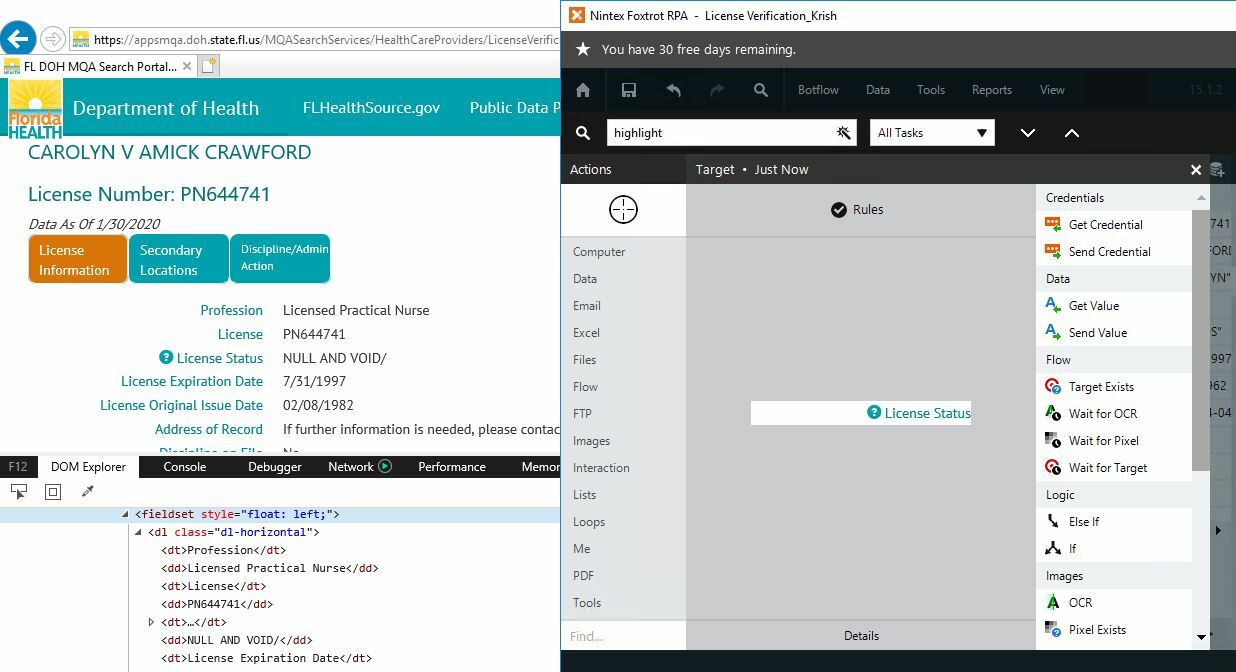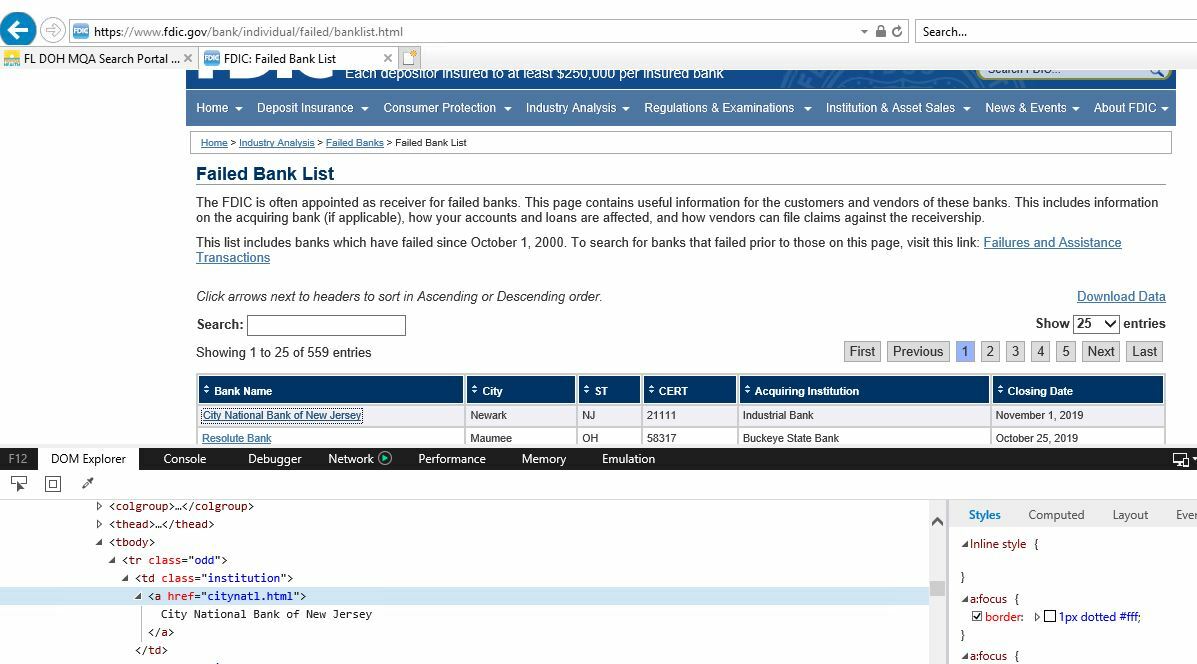Hello All,
I am new to Nintex RPA, I was trying to do the excercise given as part of training videos, when I tried targeting a web page for selecting a row, I could not as there is not underlying table structure. Hence I am unable to use Search Action. Can you please sugest if I am unable to use Table for Target, how do I use Search Action? I need to get License Status value from this screen. Please see the screenshot below for reference.
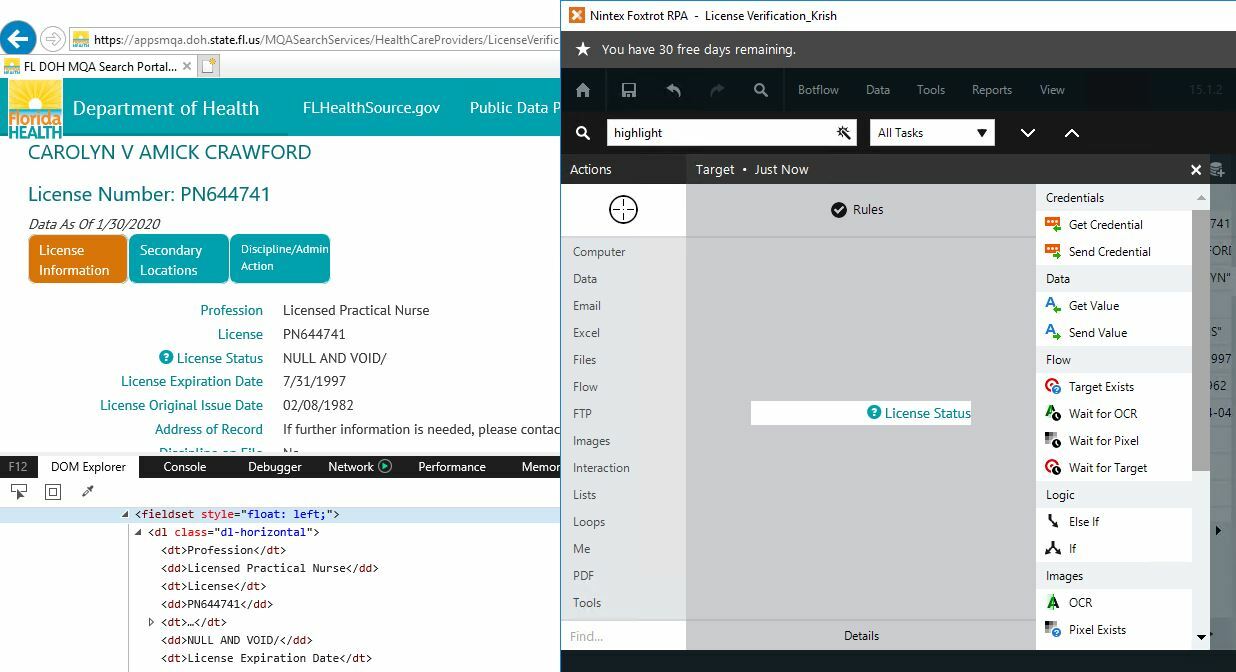
Thank you for your help on this.
Regards,
Krishnendu