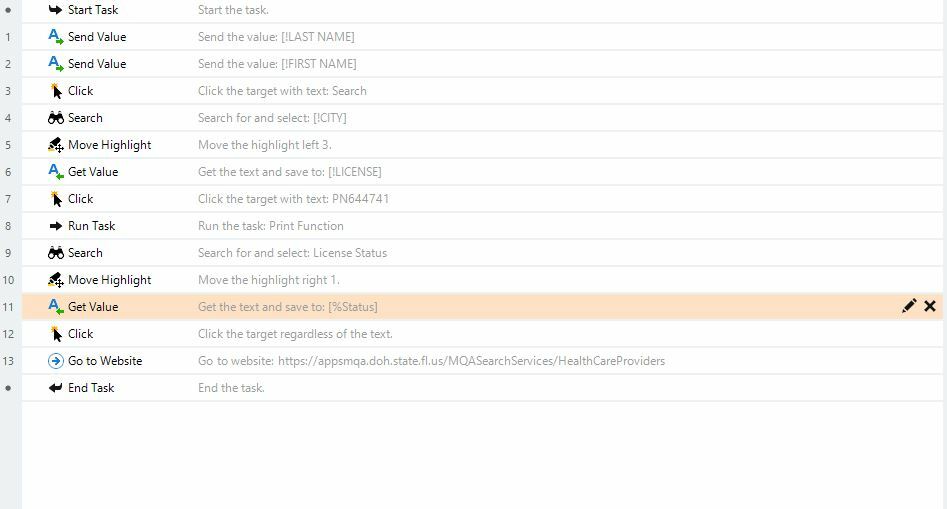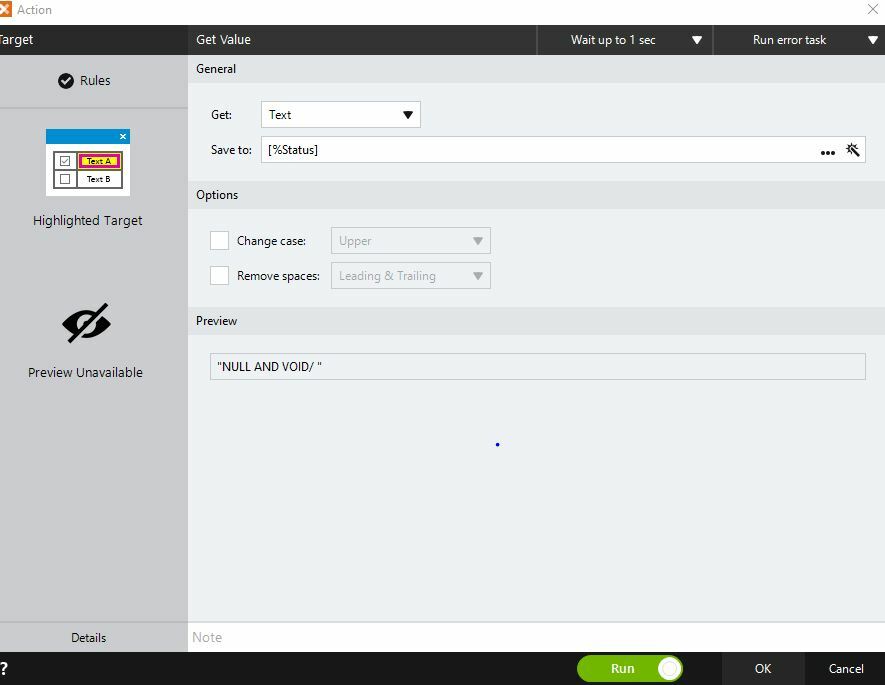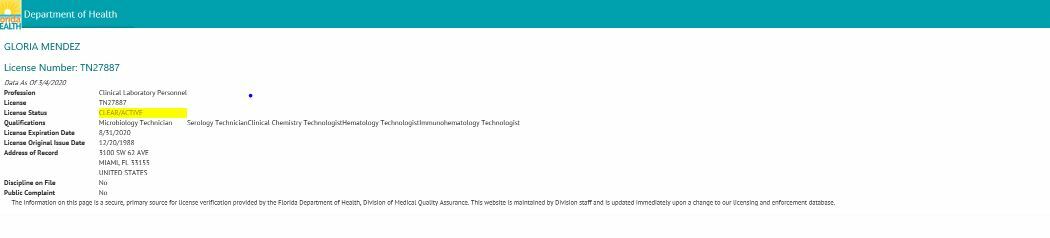Hi Experts,
I have just started playing with RPA tool. i am going through the test excercise, i am able to go through the steps on first go but next time it throws error.
I am looking for highlighted text to save it in variable but this step fails. any input on where i am doing it wrong is more than welcome :).