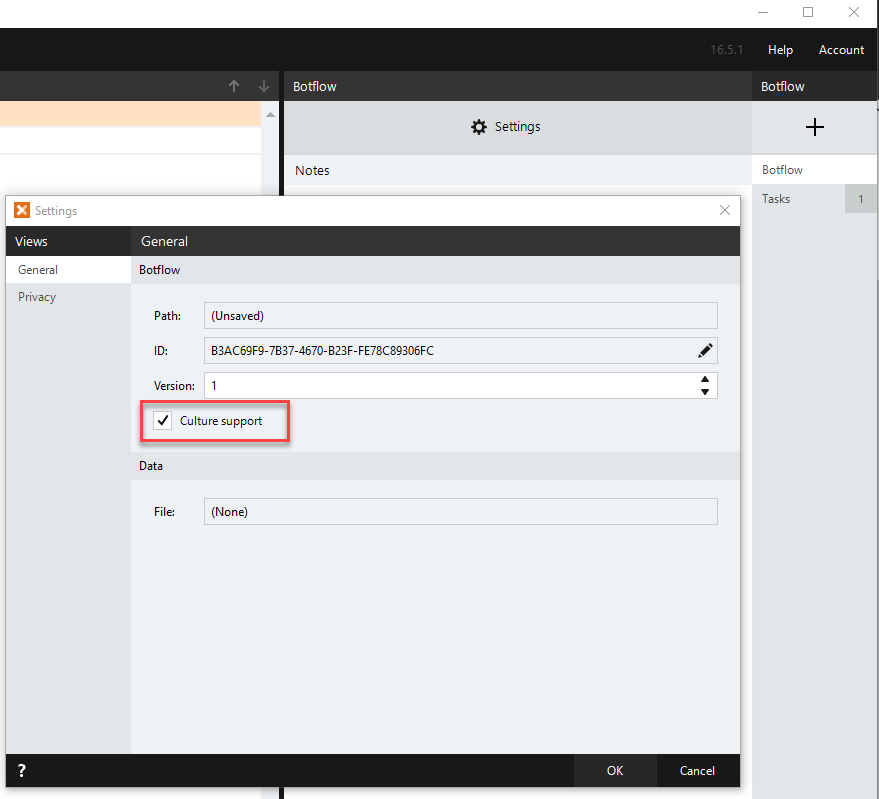Hi all.
Is there a default date-culture setting in RPA? I have CSV files to process, but they include dd/mm/yy dates which are being converted automatically to US date format when opening the file, so dates up to 12th of the month convert to a valid (but incorrect) mm/dd/yyyy date, while the remaining dates are left as text in the original format.
I tried using a date-culture formula to clean it up, but it fails with the two different date formats in the one column.
I tried importing as data or a list to set the column as text, but the files have 7 header rows with only two columns, so the import ignores the remaining columns.
If I open the files in Excel manually (not using RPA), the dates all show correctly in AU format. I feel like I'm missing something obvious here - can anyone tell me where I'm going wrong?
Thanks.