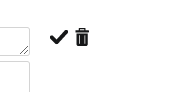We have users ask for the ability to work in their process without using the mouse. We found the alt keys in Quick Start, but then we were looking for how to use the check mark button and the delete button.
If you start from adding an activity and only add the title and the role, tab will take you to the check mark button and the delete button and you can select either one with the space bar. The problem is that the buttons are not highlighted when they are selected so you have to guess where you are and that can lead to accidental deletions.
If you add the title and the role and go on to add tasks and then try to tab to the check mark button or the delete button, you end up moving around the whole browser instead, again with no idea where the tab is going to end up.
How can we resolve this for our users?