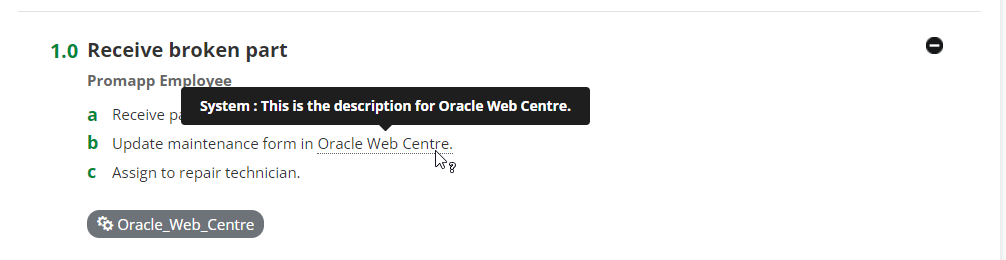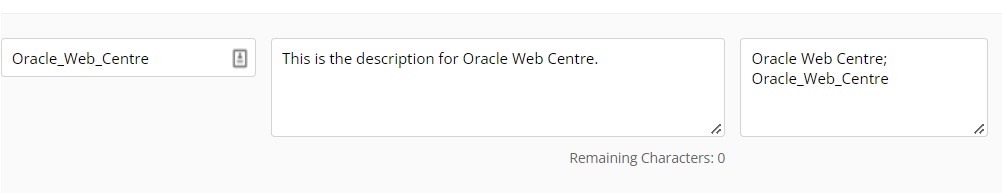We have number of systems in the business with more than one word in their name. ie Bottomline PTX, Oracle Web Centre etc. Promapp does not seem to allow a space in a system title when adding a system to the Systems, tools and apps list. We can't be the only company that uses systems with more than one word. I don't want to go down the road of using underscores or dashes or missing spaces. What are my options here?
Enter your E-mail address. We'll send you an e-mail with instructions to reset your password.