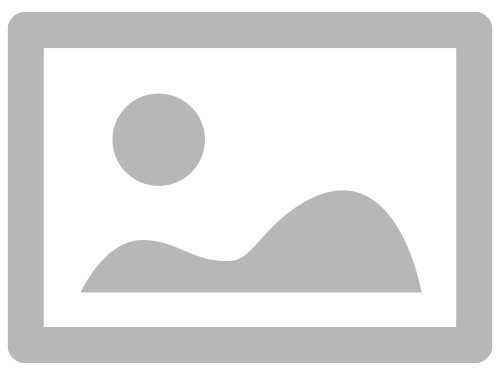TIP: You can easily restrict access to certain (sub-) areas/sites in PD by making some configuration changes (nginx). This is handy in case of security/access concerns, etc.:
- In the file “kryon-console-locations.import” you need to add the “allow...deny” directive to each location you wish to limit/block. I.e. see the following example for blocking the console:
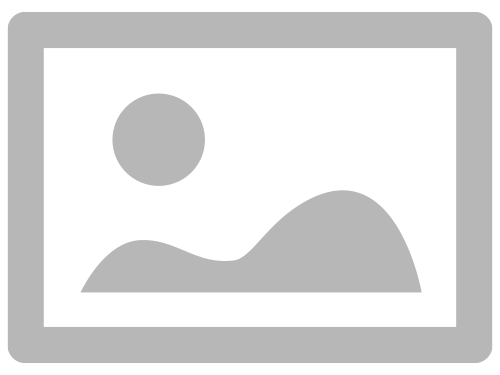
- Note that the IP I specified there must be the actual local ip of the machine, not “localhost” or “127.0.0.1”.
- Doing the above for the locations you want to block will result in an error when access from outside the server system: