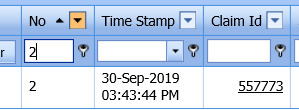Hi, i need to extract a single value from a field everytime i filter something.
Example.
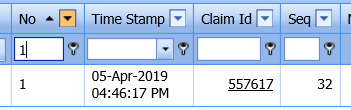
I want to copy the 557617 from Claim Id, when i filter No.1.
I used Get HTML object, and able to copied.

But when i filter No.2, the claim ID changed to 55773, but this time Kryon is not able to copy, it says object not found. Am i using the correct function?