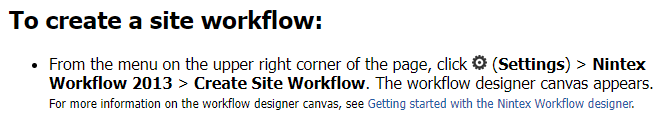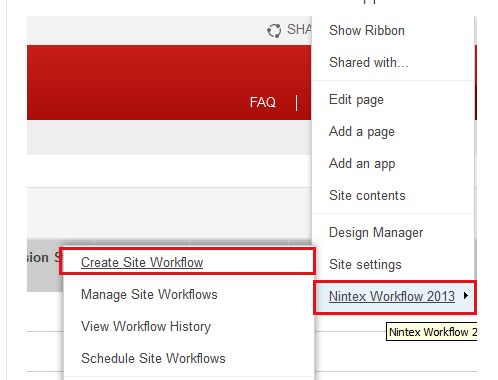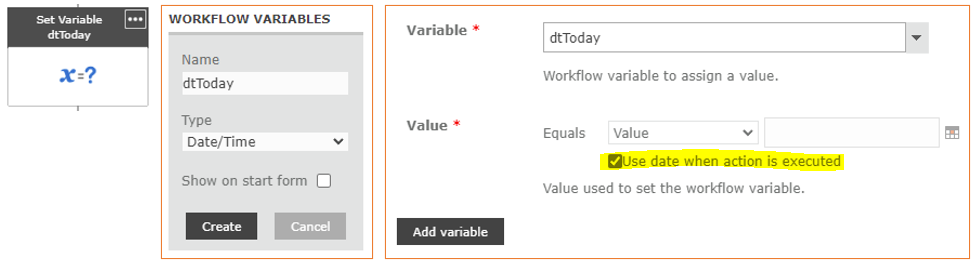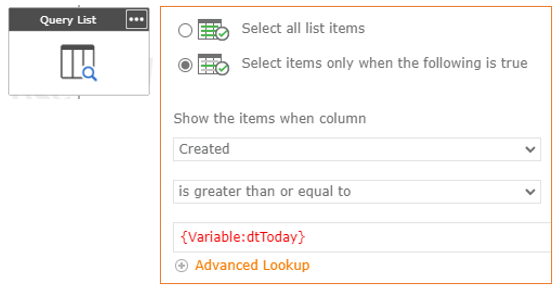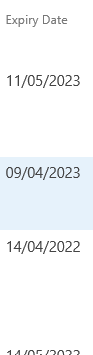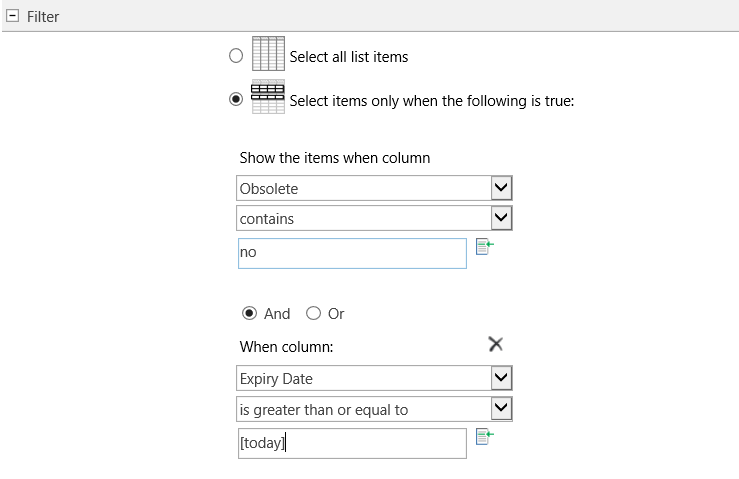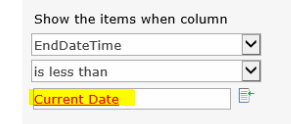Hi all, and thank you for opening my question. So, I need to create a weekly report using Nintex, emails users details of forms that require attention on a SharePoint list. These forms need to be filtered, and it should only email the users the forms from the list that are "Expired" and NOT "Equipment based". It also needs to pull out other pieces of data connected to the form shown in columns on the SharePoint list (such as Name, ID, Owner, etc..)
Thank you for taking the time to read my message, and please do not hesitate to contact me if you have further questions.
Regards,
Proton