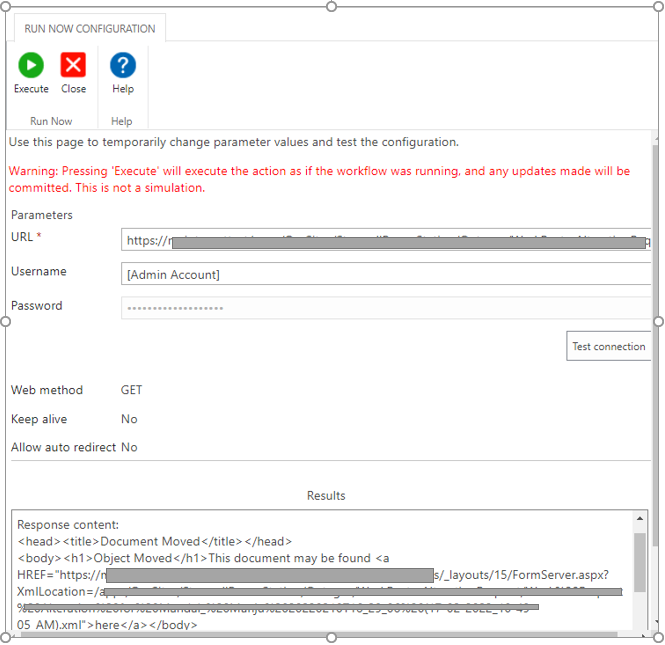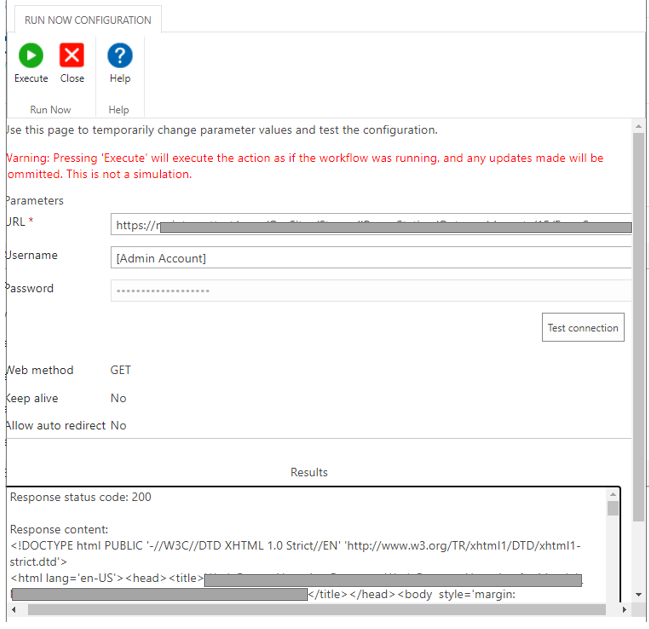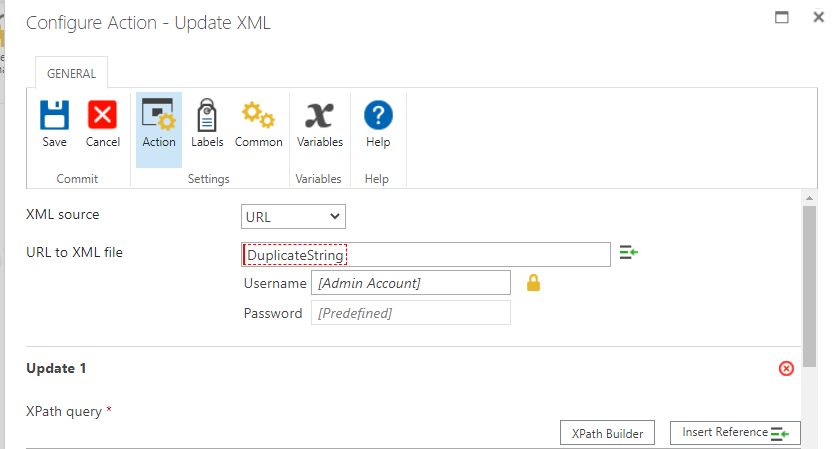I am duplicating an item in the sharepoint at same location. The parent item is being getting created when we submit the infopath form. The copy item action is working fine, but I need to update some field so, when I try to update the duplicated item using update xml in the same workflow, it shows "The remote server returned an error: (401) Unauthorized", even when I have full access.
And then I try to use web request to get xml, then it is giving the "html code", instead of xml.
Could you please help me to find out how I can get the XML for the url, and why web request action is giving the html?
I have tried to create another workflow to update the duplicated item, it is working but it takes long time to make changes.