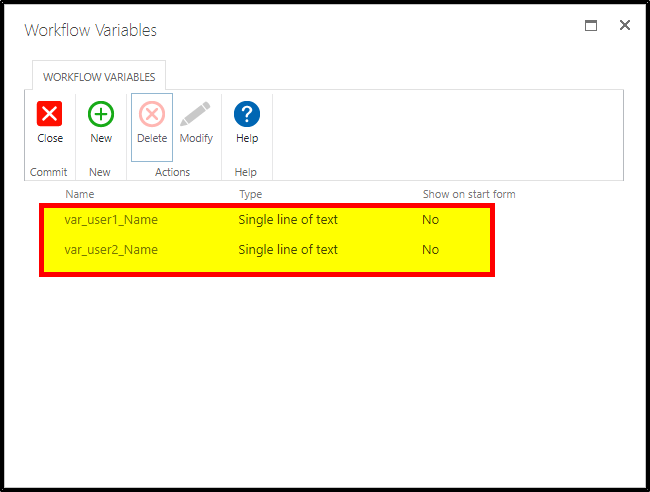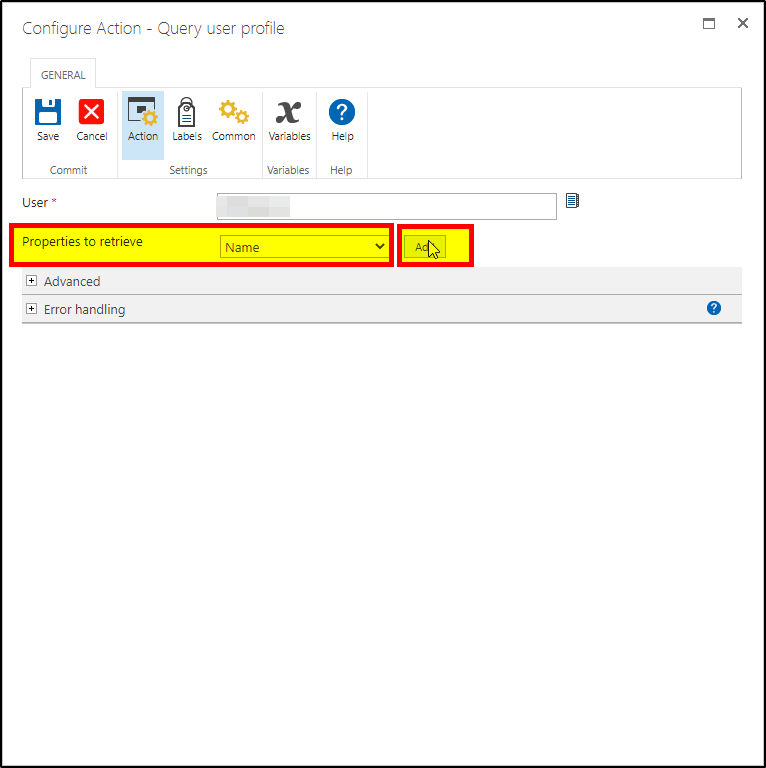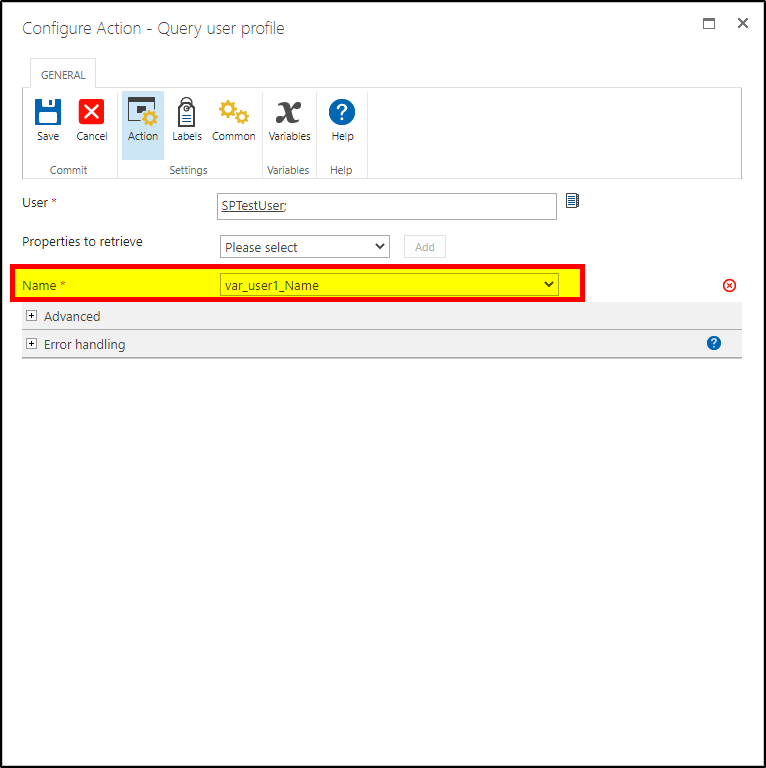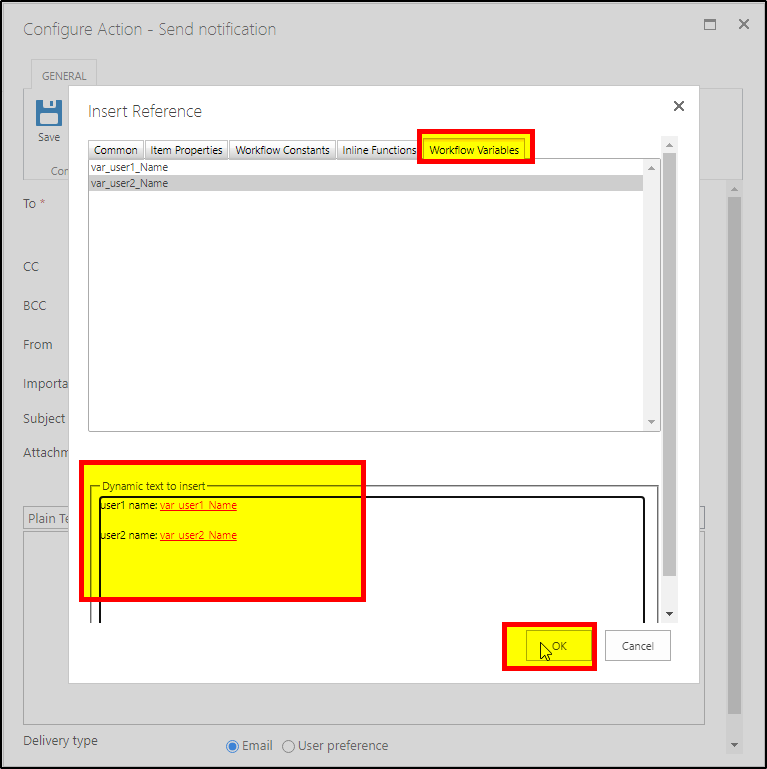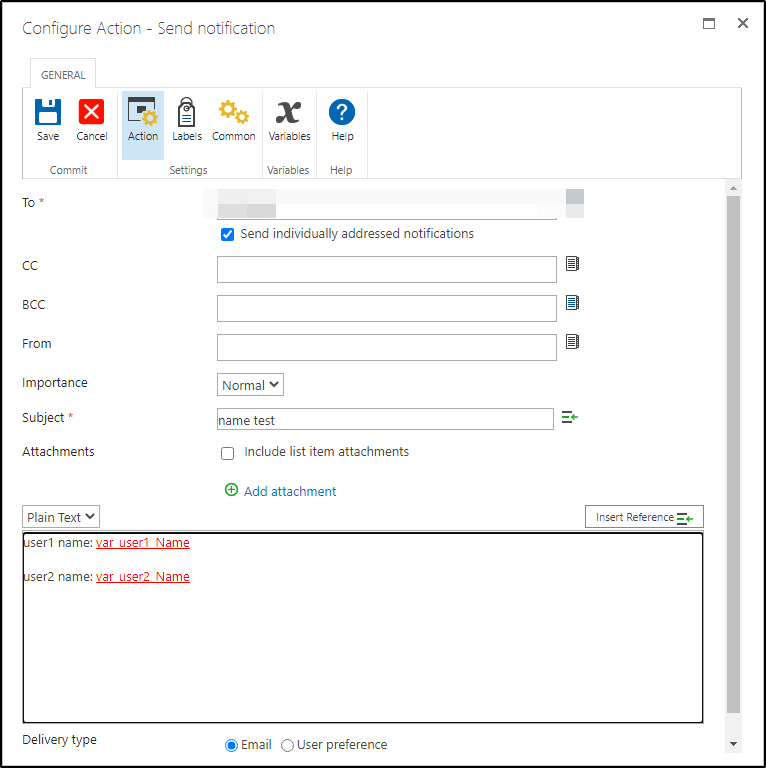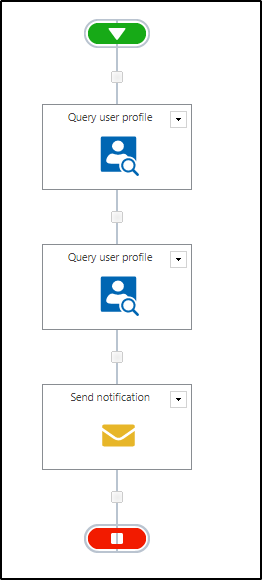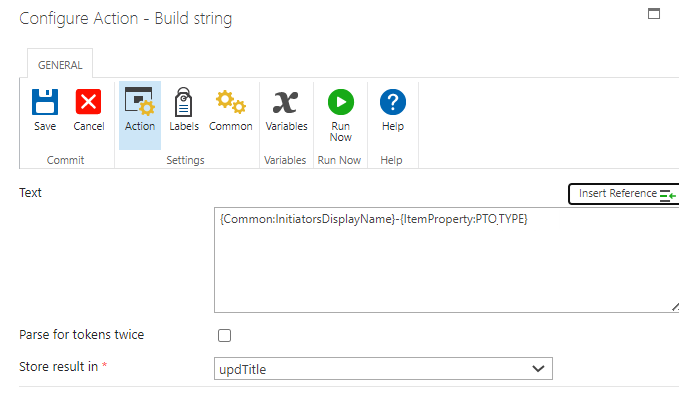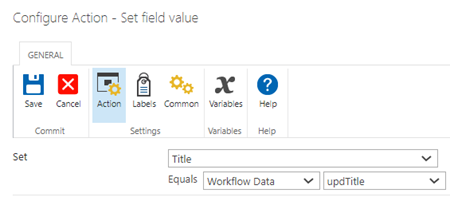Our environment uses SP2016 on premise - we have one team time off workflow that has been working just fine for a very long time. Just recently a new employee was hired by the organization and he has the same name as one of the users of this particular workflow. Since then the "Employee1" immediately gets an error message -"The workflow could not update the item, possibly because one or more columns for the item require a different type of information"- as he tries to submit a time off request. Not sure where the issue is, since the workflow is heavily used and works perfectly for everyone except for "Employee1" since "Same-Name-Employee2" joined.
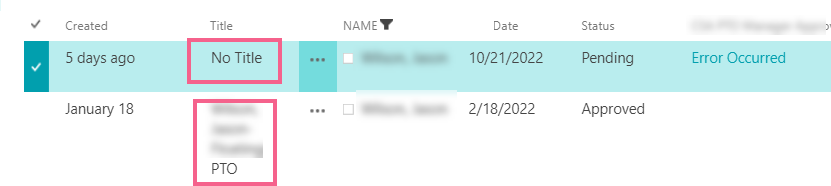
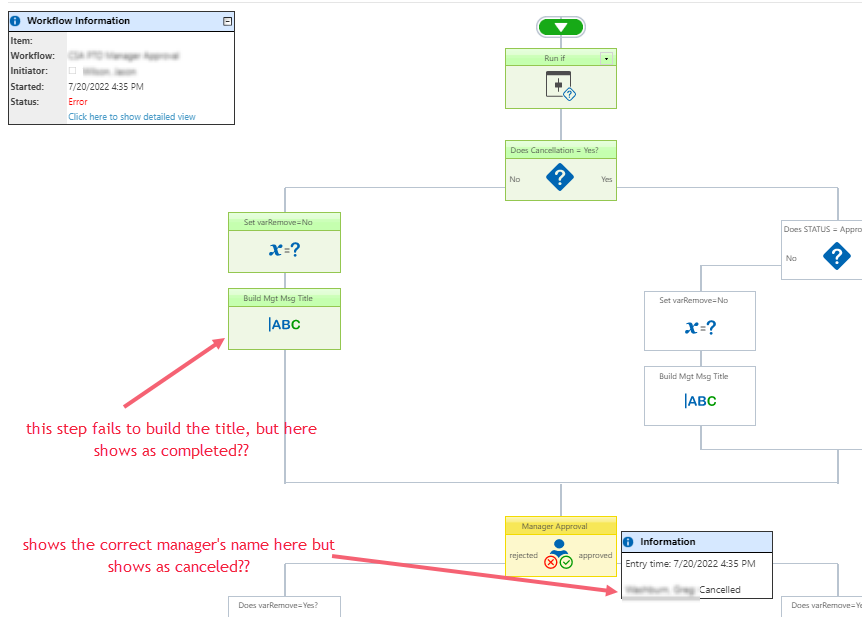
any ideas please?