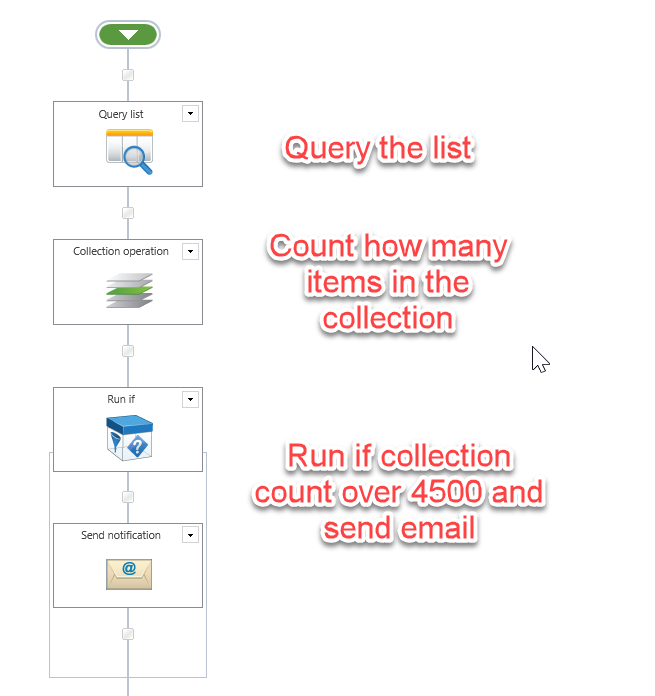Hi,
Is it possible to create a site workflow that would send me an email when any list on my site is approaching 5000 items, for e.g. when the number of the lists hits 4500?
I have an idea how to create this for an individual list but just wondering if there was any easier way to do it for the whole site in one sweep?
For reference I'm using Nintex Workflow 2013 and SharePoint 2013.