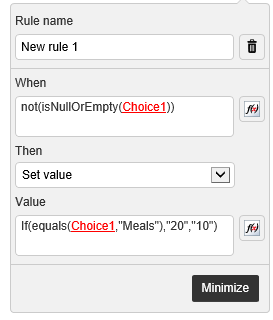I have a choice list field called "ExpenseType" with options Meals and Parking.
I have a single line text field called "ExpenseCost". I want this field to be editable (cannot be a calculated field).
When I select "Meals" from the choice list, I want the "ExpenseCost" field to be automatically populated with "$20". When "Parking" is selected, I want the field to be populated with "$10".
Do I need to use Javascript to do this? Can someone point me in the right direction?