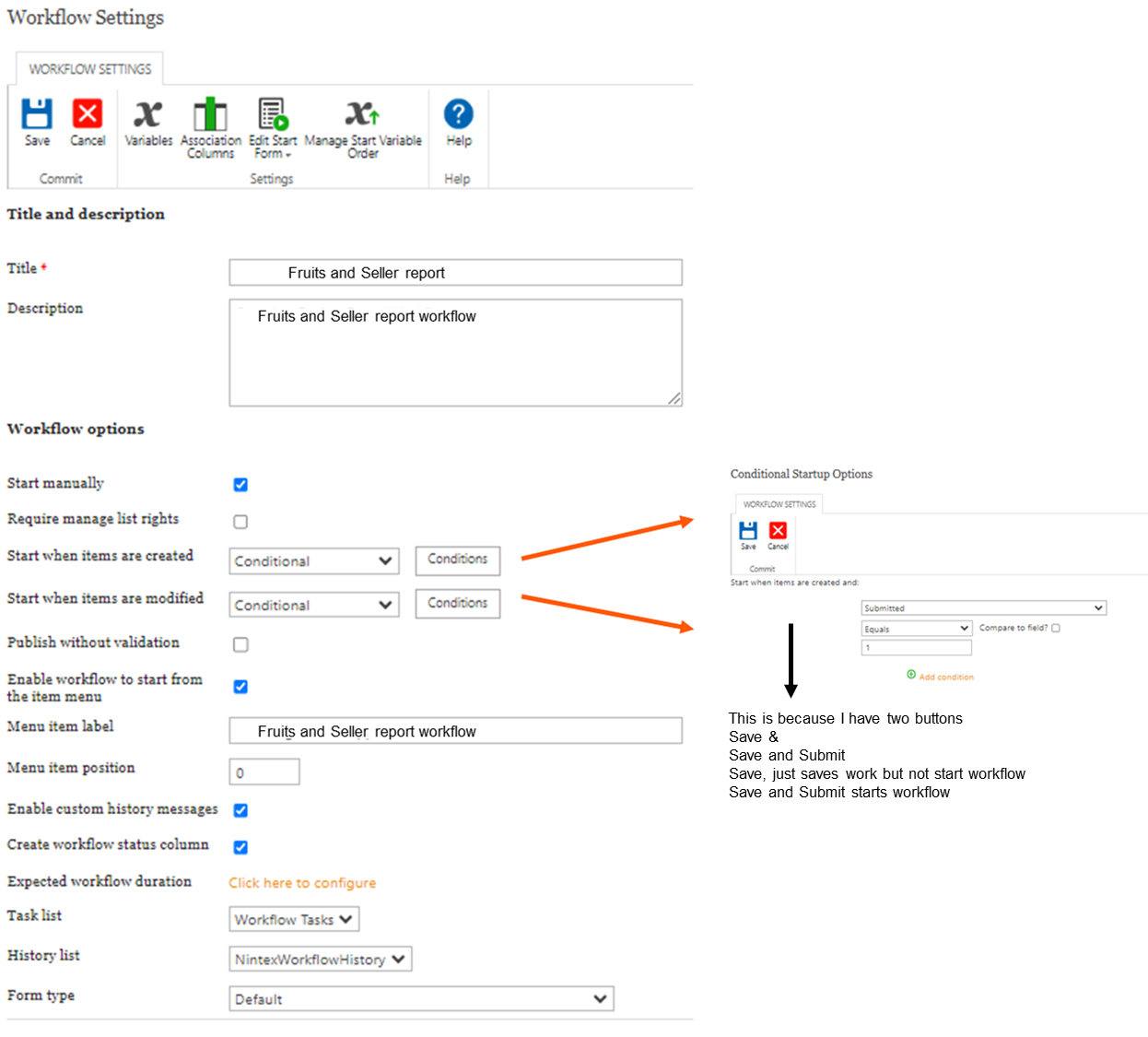I have a Nintex workflow on my sharepoint. Even after being approved by the users, it runs fresh again everyday. Why does it not complete and change status to complete than keep it in pending every day. Not sure, where the error could be.
Solved
Same workflow on every item runs again after being approved
 +4
+4Best answer by mmasiddiqui
Problem solved: Approach adopted…
Did analyze all columns and workflow tasks
I was not using the title field and Work task was indicating no title for all work task activity.
I added title update in the workflow to equate to the project name.
Then published and ran the workflow.
It finally worked without getting into loop. Beats me, what connection is there between the title field and the workflow loop.
Based on my analysis, if you are planning to use a workflow in the nintex form, you should make Title field mandatory.
Enter your E-mail address. We'll send you an e-mail with instructions to reset your password.