Hello,
I am new to nintex forms working in the responsive layout within Sharepoint. I have a form where users are able to select a date for an extra week of vacation if eligible. When they select a date, the form must check if the user has a pending request for the leave period. If there is a request for the selected period the form should stop them, but if the period is available it should tell the user the date selected is available and allow them to proceed with submitting the form. Pictured below is the eligibility table built within the form to show the user their availability. In this example the 15th year anniversary period is not used so the form should allow me to enter any date between 9/2/20212-9/1/2017 (If the period wasn't in the past that is), but reject any other date selection from the ranges shown as it's not available.
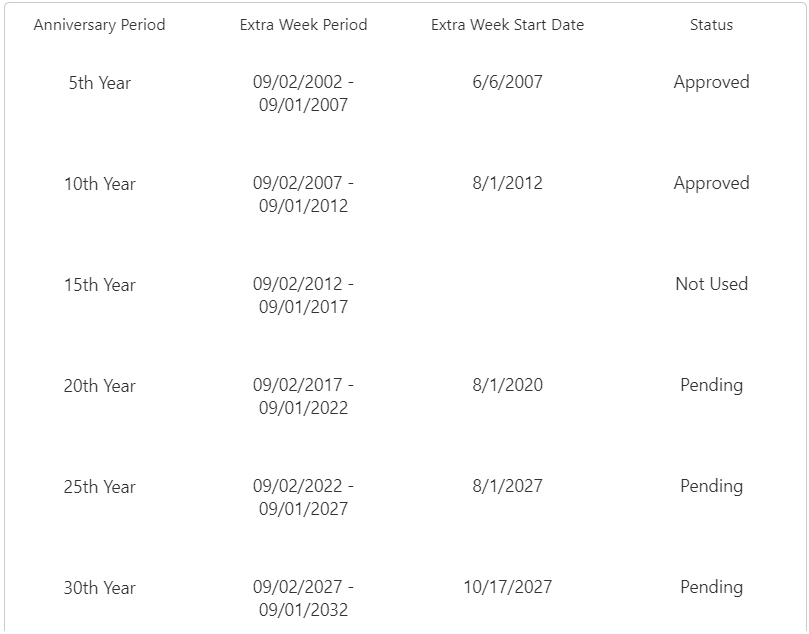
I realize this is a long winded explanation and I can provide additional context/information as needed... but how would I go about starting something like this or is it even possible?


