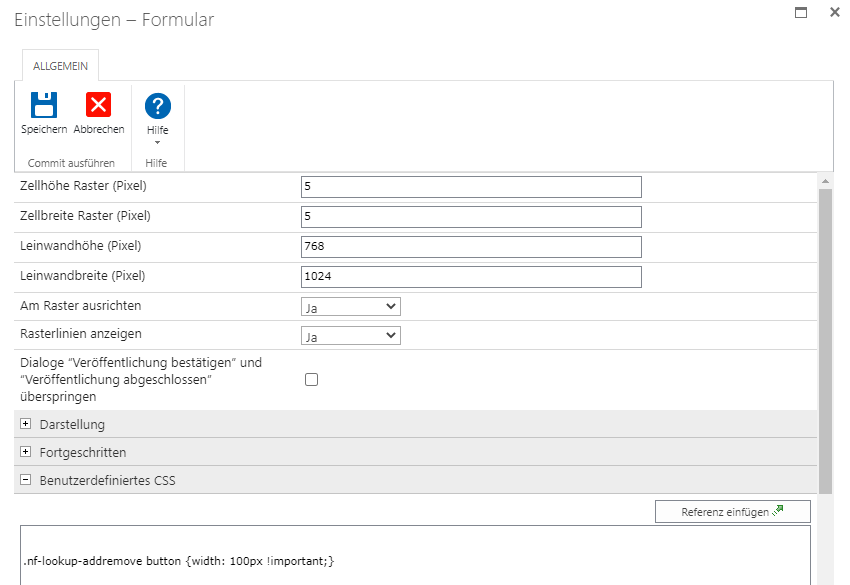Hello,
I'm building a new Form for Nitnex in SharePoint 2013 (it will be upgraded this year to 2019)
I have to use multi for some fields, but I would like to know if there is a way to resise these elements:
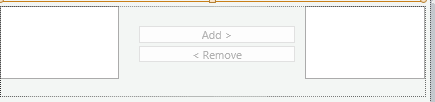
As you see, there are two small columns and one big space for two buttons with a small text in it,
There is a way to reduce the size of these buttons and to increase the size of the columns?
Many thanks for your help