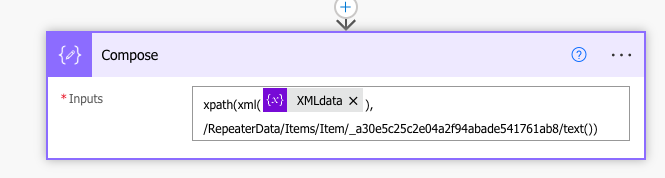I’ve created a Nintex Form connected to a SharePoint list. The Nintex form contains a repeating section that is connected to a multiple lines of text field in the SharePoint list.
I have a Power Automate workflow that creates a PDF file based on information stored in the list item. I’ve got the PDF working well except for the repeating table section.
Does anyone know of any resources/videos that cover this specific part of Nintex for SharePoint? I am self-taught, and this is definitely a gap in my knowledge!