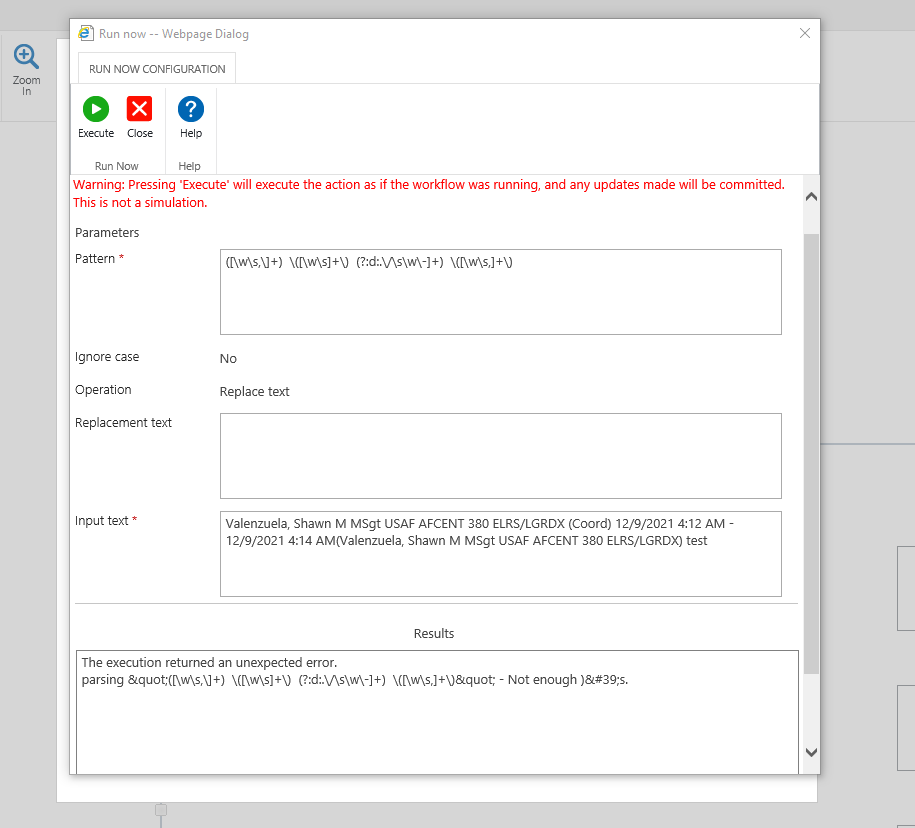Dear,
I want to do the following:
Once approver filled in some comments I want to filter/extract only the real comment instead of the (approver name) / date etc.
ApproverName (Approved) 15/10/2015 07:54 - 15/10/2015 07:54 (ApproverName) real comment
I did try to use the regular expresssion with the following patern: ([ws,]+) ([ws]+) (?:[d:./sw-]+) ([ws,]+) (?<Comment>.*) and replacement text will be ${Comment}
When I run test this expression via 'Run Now' I do see the result I want in the Result box (see screenshot)
I am using Nintex Workflow 2013 version 3.1.4.0 - English
Thanks for you help!