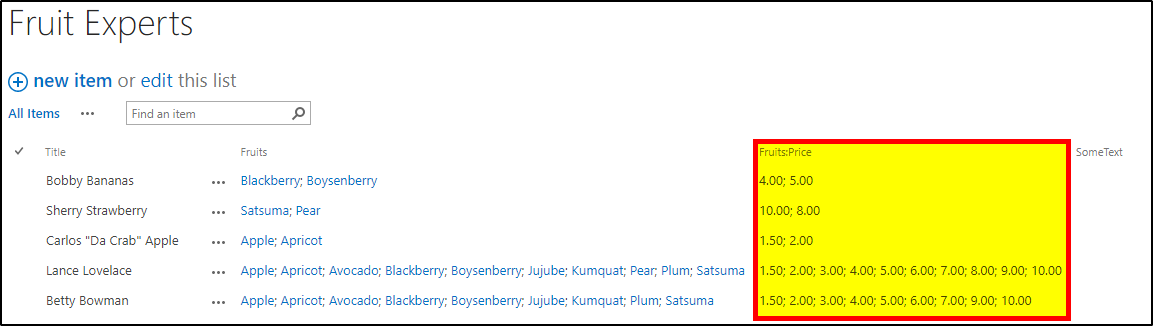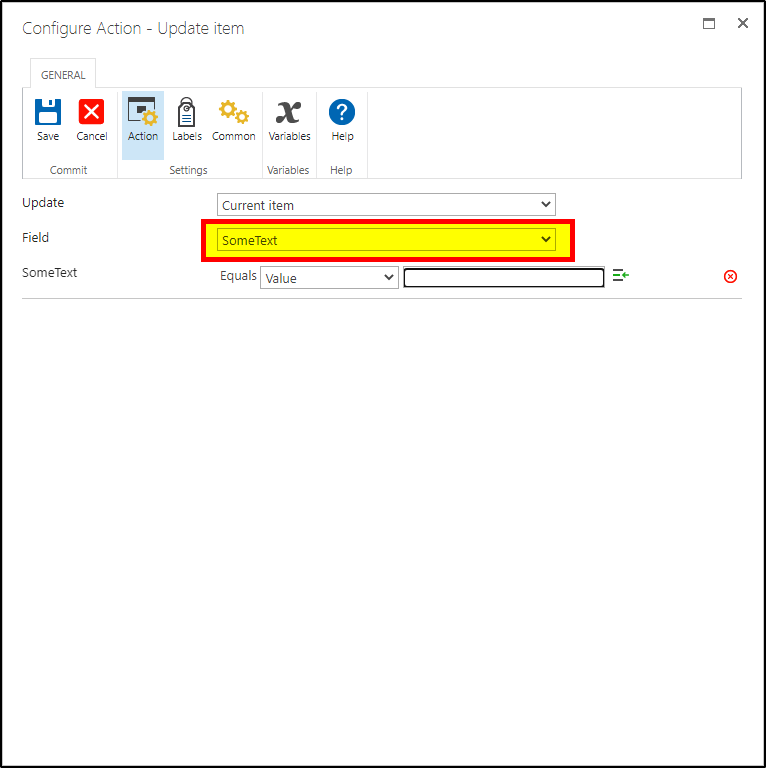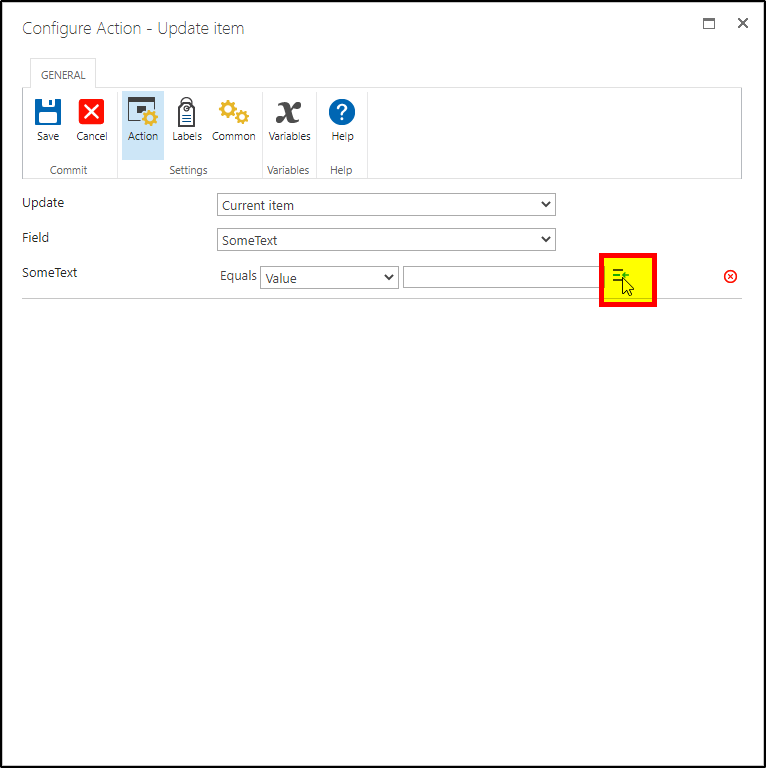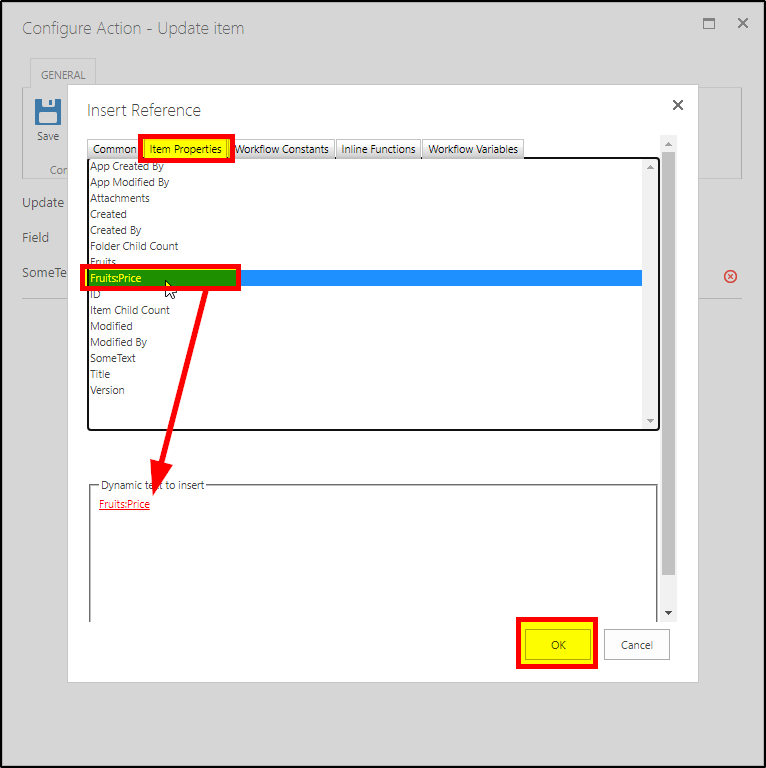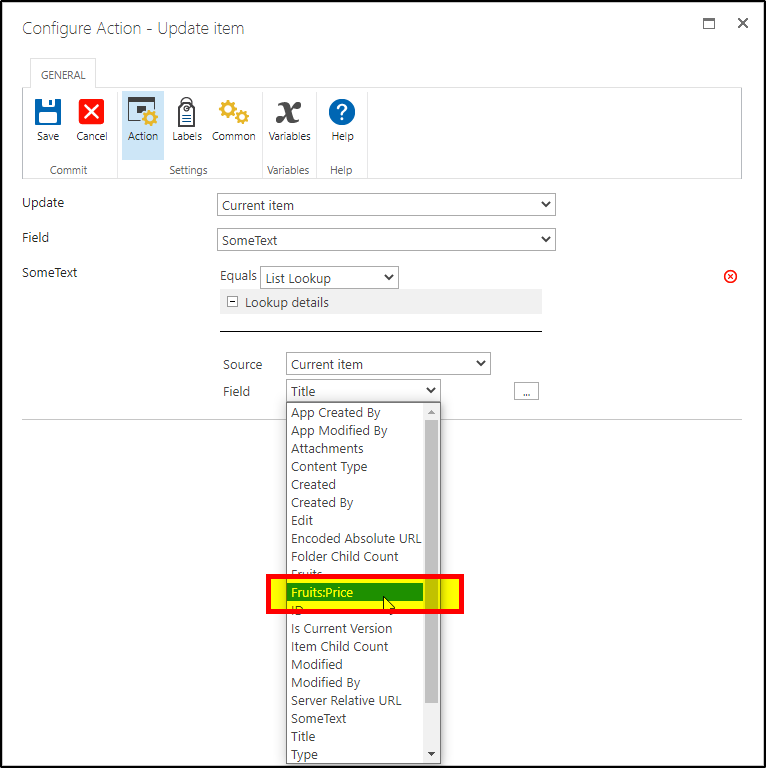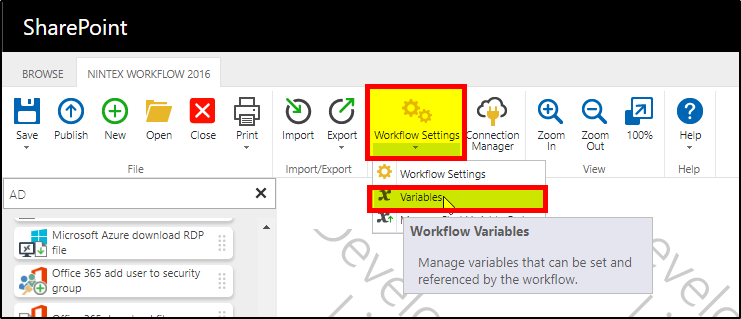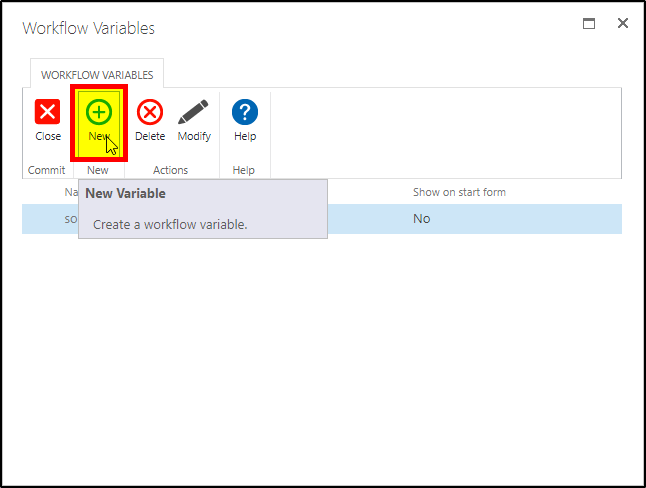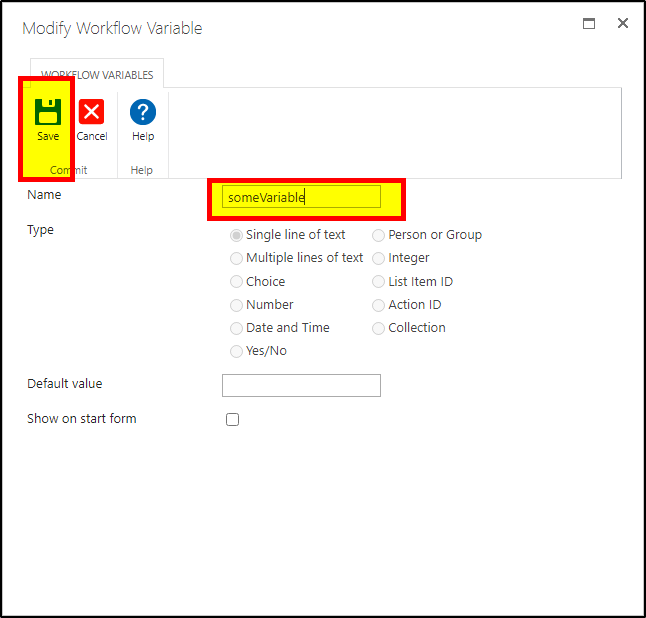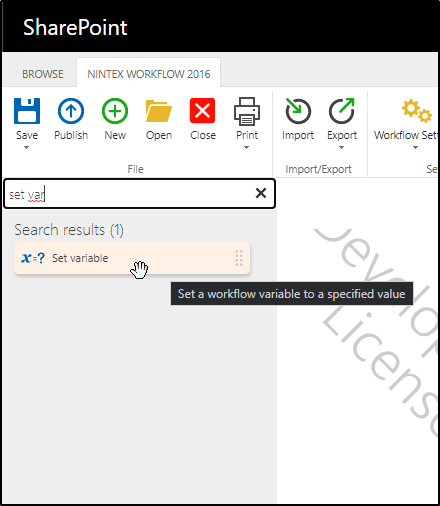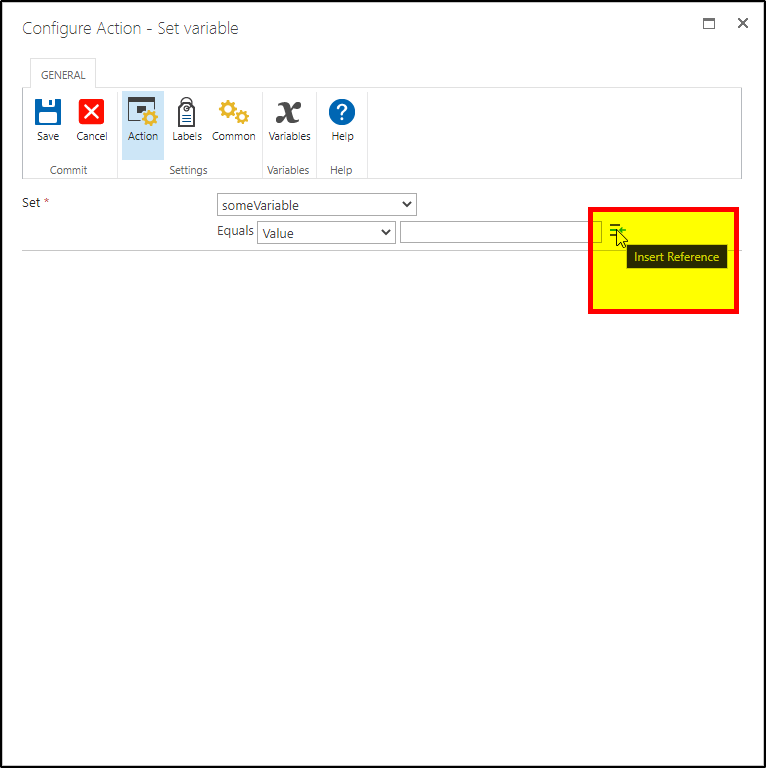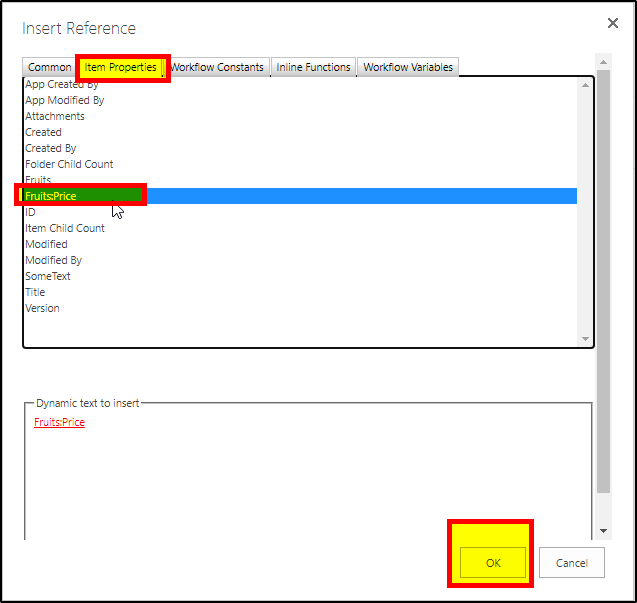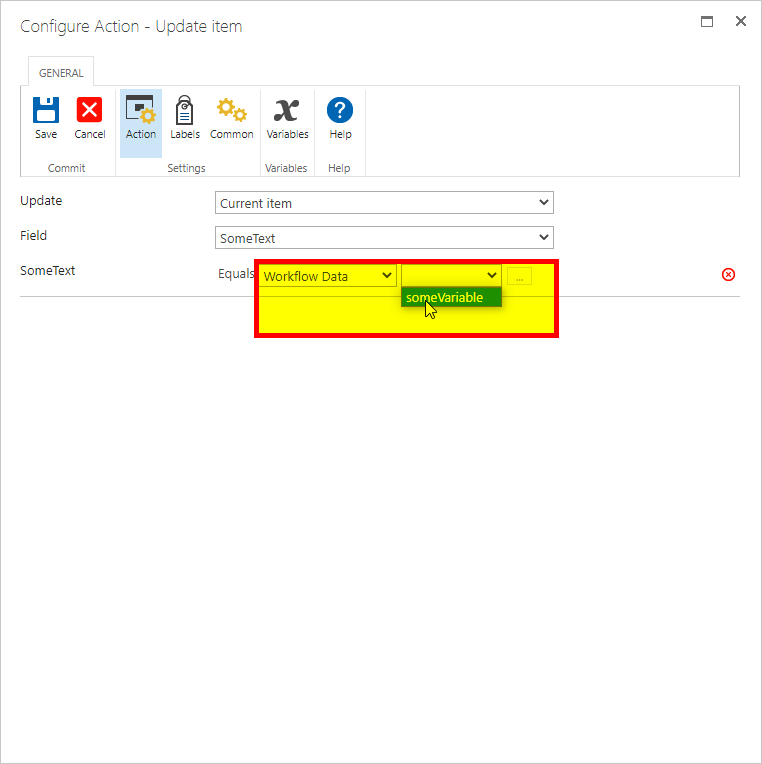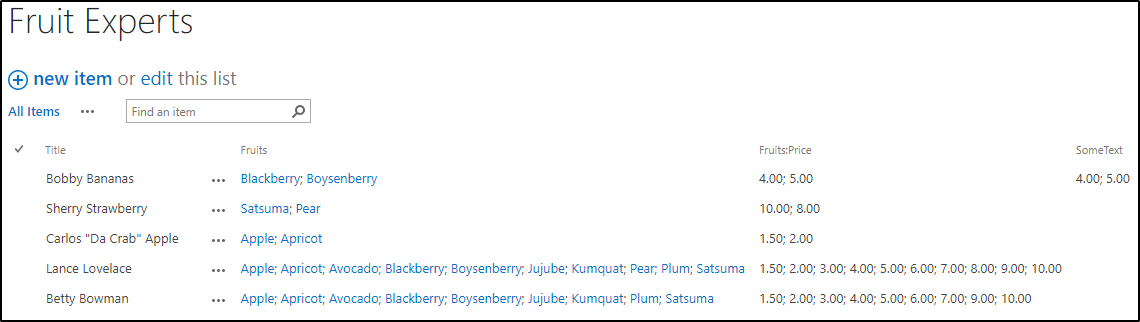Hi @MegaJerk Thanks for your help and extensive answer.
It helps out a lot!
Your description won't work because I cannot reference an additional lookup column when I want to add an value in the update item action. You have the option to choose from FruitsPrice from item properties and I don't have this option unfortunately.
I have managed to still get it to work but not in the same way as you described.
I have created an Set Field in Current Item action and choose the Copy Text Here column as the Field. The Copy Text Here column is where I want to paste the value in. It is the same as your column SomeText.
As the Source I chose the List where the lookup value initially comes from.
As the Field I chose the Title field (the one I want to copy in the dummy column).
As the When I chose the lookup value that is referenced in the library from the initial list.
As the source I chose current item.
And it equals the Field of the referenced lookup value in the library.
I hope it is clear and otherwise I will try to explain furthermore!