I am using Sharepoint/ Nintex 2013. I have a list with 12 items. It's named List A. I am only interested in one column, the Daily Rate.
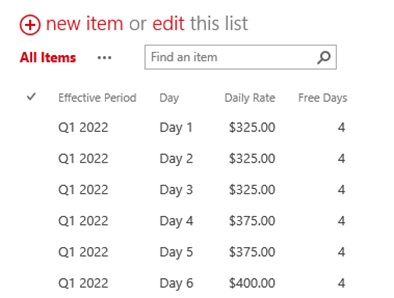
I wish to extract a variable number of items between 1 and 12. So I am using Query List with a Collection variable called vCollItems. Since the item limit is variable, I am using a Number type variable called itemLimit.
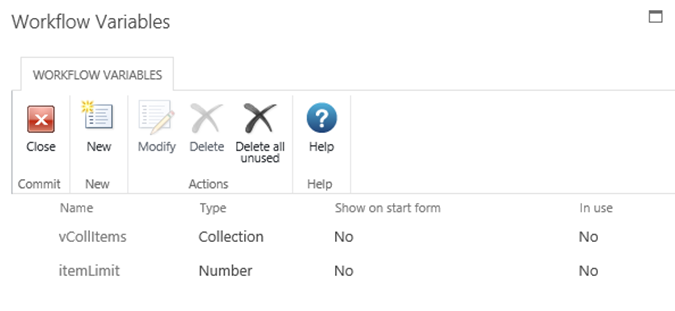
The Query List configuration says: Use List A, select all records, don't filter them, extract the variable Item Limit number of records, and store the in the collection variable.
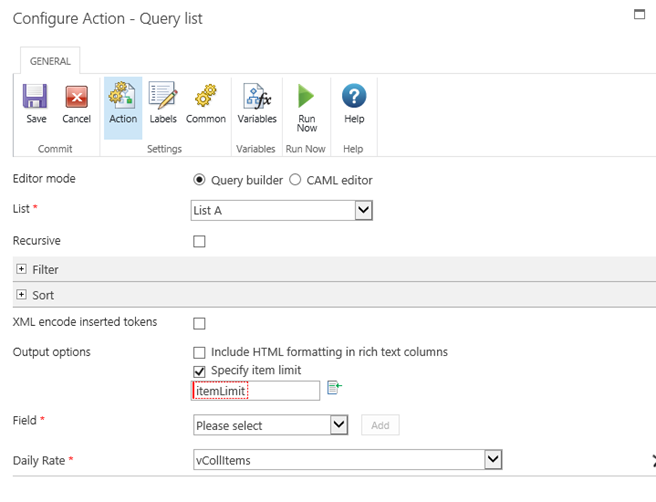
When I go to run the query I see the following:
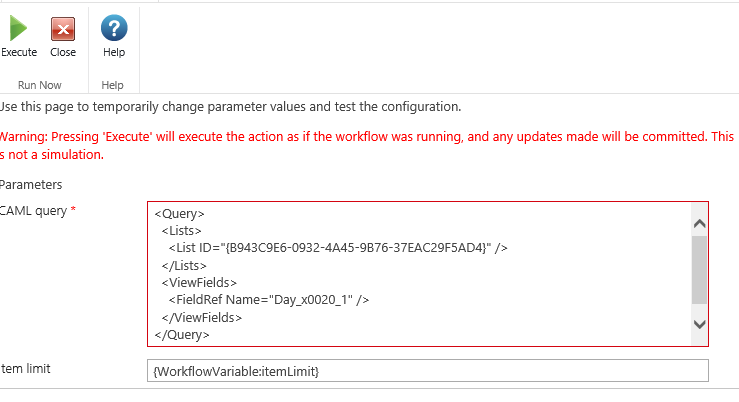
After I run the query I get the following result:
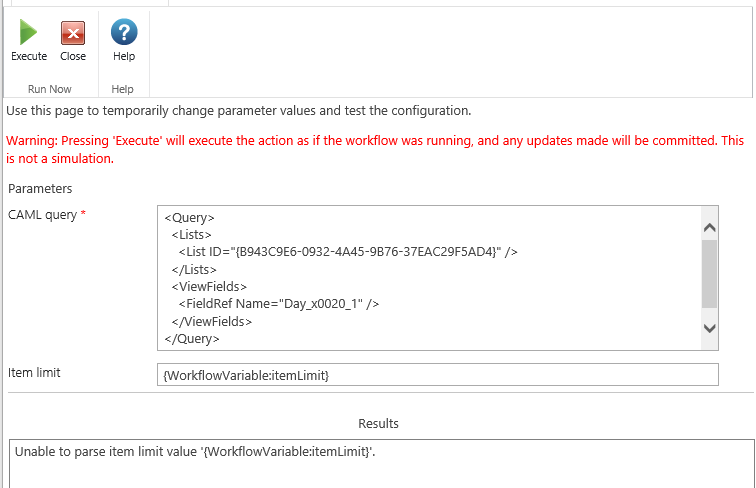
If I enter an actual number in the Item Limit field, the query returns the correct results.
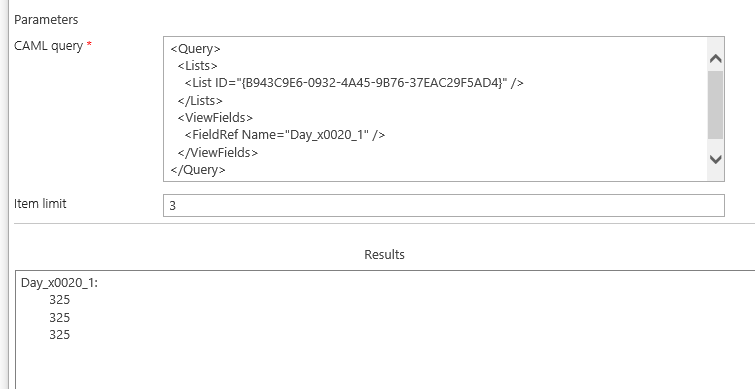
Has anyone seen this behavior? Any ideas on how to fix this?
Thanks for any help you can provide.
Pat




